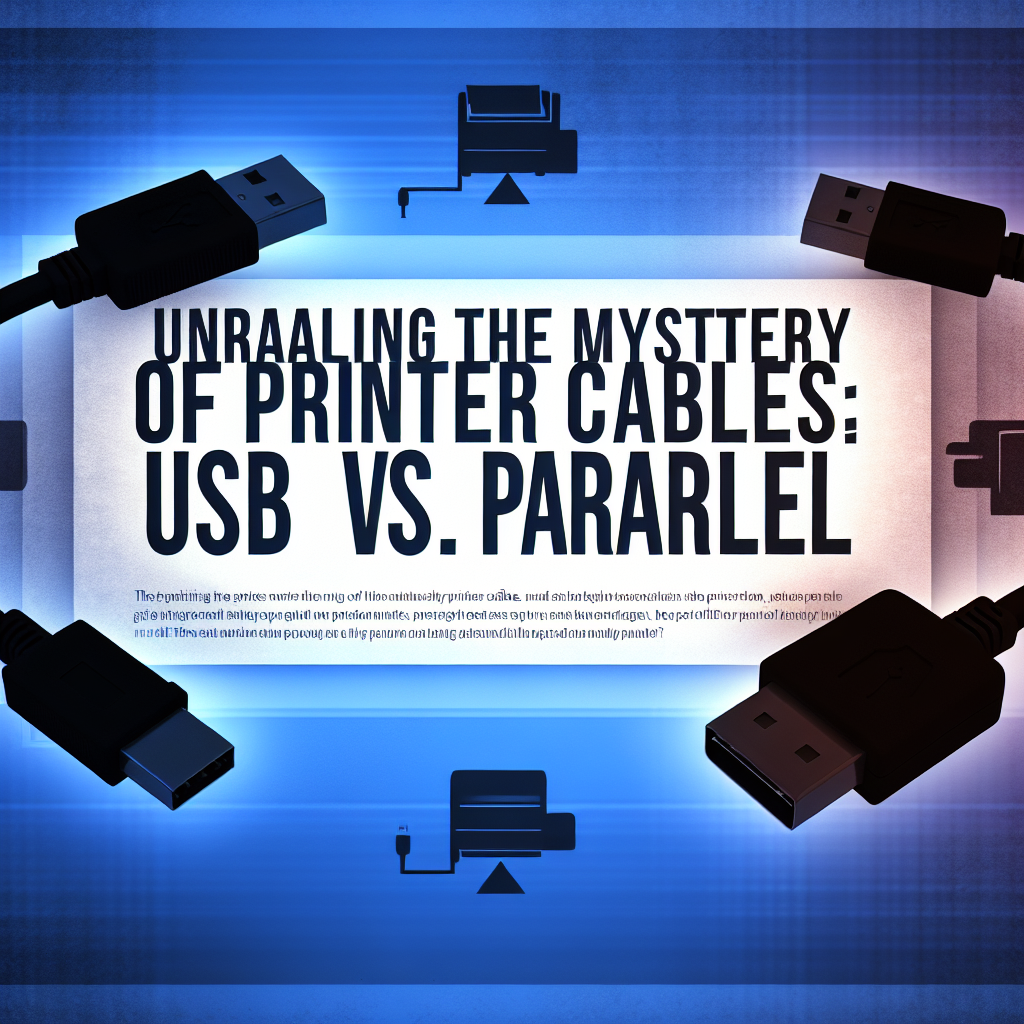When it comes to connecting printers to computers, two types of cables often come to mind: USB and parallel cables. While both serve the fundamental purpose of transmitting data from a computer to a printer, they do so in distinct ways that can significantly impact performance, compatibility, and user experience. In this article, we’ll delve into the similarities and differences between USB and parallel printer cables.
Understanding Printer Cables
Printer cables are essential components in the world of printing technology. They facilitate communication between a computer and a printer, allowing users to send documents and images for printing. The advent of different connection methods over the years has largely improved the efficiency and ease of this process.
USB Printer Cables
USB (Universal Serial Bus) cables have become the standard for connecting printers to computers. Here are some key points:
- Speed: USB cables offer significantly faster data transfer rates compared to parallel cables, with USB 2.0 supporting speeds up to 480 Mbps and the newer USB 3.0 variants reaching even higher.
- Plug-and-Play: USB connections are generally plug-and-play, meaning users can connect and disconnect devices without needing to restart the computer or install drivers.
- Versatility: USB ports are increasingly common in modern computers, laptops, and printers, making them highly compatible with a variety of devices.
Parallel Printer Cables
Parallel cables were once the standard for connecting printers to computers but have largely been replaced by USB technology. However, they are worth examining:
- Speed: Parallel cables operate at lower data transfer speeds, typically around 150 kbps, which can lead to slower printing times.
- Connection Type: Parallel ports use a 25-pin connector and allow multiple devices to be connected through the use of a daisy-chain setup, although this setup can complicate installation.
- Compatibility: While many modern printers no longer support parallel connections, older printers may still rely on this technology, making parallel cables relevant in certain contexts.
Conclusion
In summary, USB cables have largely overtaken parallel cables in terms of speed, efficiency, and convenience for printing tasks. However, understanding both types of cables can be crucial for users dealing with older equipment or specific applications. When setting up your printing needs, it is essential to consider compatibility and the nature of your devices to ensure optimal performance.