Price: $214.99 - $154.99
(as of Sep 26, 2025 16:31:12 UTC – Details)
The all-in-one, Canon imageCLASS MF236n laser printer offers high quality output and reliability that is ideal for small or home office environments. Print, scan, copy and fax capabilities help you accomplish all necessary tasks with just one machine. Print up to 24 pages per minute in black and white, and the tiltable, 6-Line LCD panel allows you to navigate through the menu seamlessly. With paper capacity of up to 250 sheets and 35-sheet automatic document feeder, your paper handling requirements are covered. The imageCLASS MF236n uses approximately 2 watts of energy in wired, energy saver mode, helping you save money on energy costs. This machine uses Canon Genuine Toner, Cartridge 137 (yields 2,400 pages, ISO / IEC Standards).
All in one functionality allows you to print, scan, copy and fax.Scanner resolution of up to 600 x 600 dpi for readable soft copies.
Print at speeds of up to 24 pages per minute
250-sheet maximum paper capacity
Low energy consumption; uses 2 W or less in energy saver mode
Connects via Ethernet
Paper size: 8.5 inch x 14
Printer output: Monochrome
Print up to 24 pages per minute in black and white, and the tiltable, 6-Line LCD panel allows you to navigate through the menu seamlessly. With paper capacity of up to 250 sheets and 35-sheet automatic document feeder, your paper handling requirements are covered
Customers say
Customers find the printer offers good value for money, being cheaper to run than inkjet printers, and appreciate its fast printing and scanning capabilities. However, the print quality and ease of setup receive mixed reviews, with some finding it works well while others report printing issues and setup difficulties. Moreover, the wireless connectivity is a significant drawback, as the printer does not support wireless connection. Additionally, the scanning capability and color accuracy also get mixed feedback, with some praising the black and white output while others note it doesn’t print in color.
🎨 Creative Pick: Selected by our Art Stationers team for quality & inspiration.
⚠️ Note: Product details are provided by Amazon and may change. Art Stationers is an Amazon Affiliate and may earn commissions on qualifying purchases.

















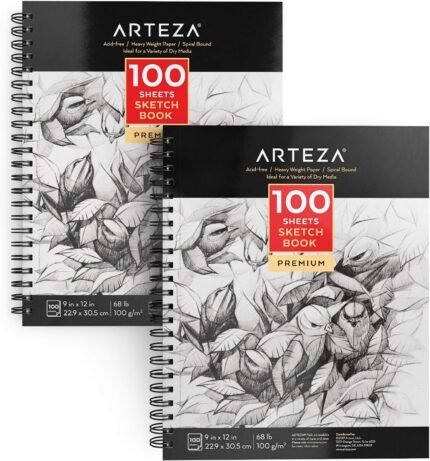
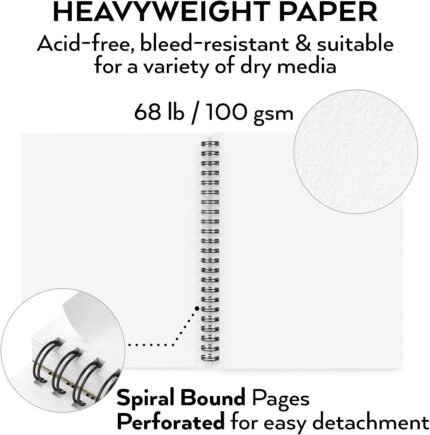



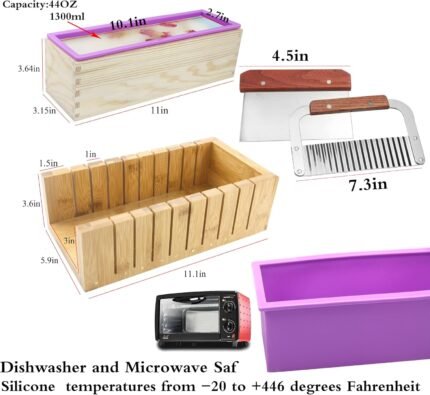





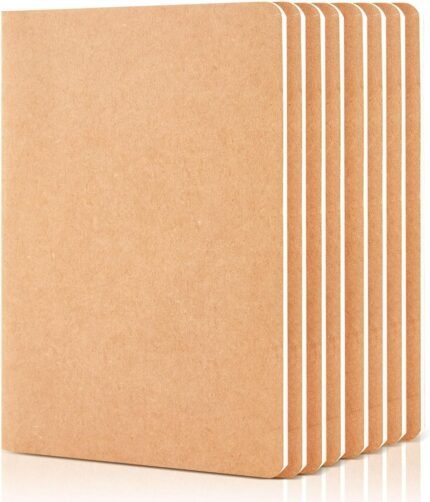
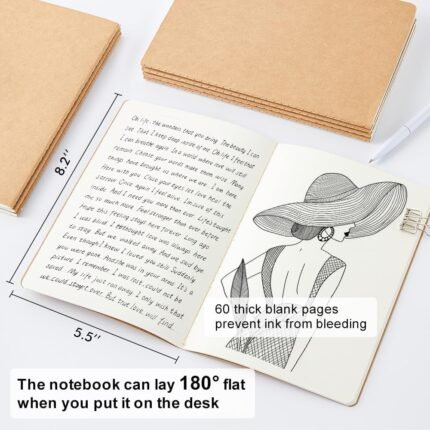
Matt –
It really is a fantastic printer, no issues at all.
I have had good luck with Canon printers.Toner lasts a very long time (3200 pages) and quality, compatible toners are less than $10 ea.This printer does all I needed it for… Print/quick copy/dedicated FAX line/auto-document feeder/ethernet connection.It really is a fantastic printer, no issues at all.Unlike HP products, I have never had a software conflict issue with the Canon printer software. That in itself is the reason I only purchase Canon printers.
David K. –
Solid printer/scanner that doesn’t want your data, and earns it’s keep being a good printer.
This printer is old school and I love that. Modern printers have subscriptions to overpriced ink, you’ll need an account to download drivers, and collect your data, and a steady supply of revenue for ink.This printer is not disposable, it’s worth getting additional toner cartridges.A simple with USA and an ethernet interface, Windows will automatically detect it (and most phones will too). It just works, then when the cartridge is empty, you buy a cannon cartridge, or any number of compatible types which are readily available and reasonably priced..This printers not smart enough to steal your data, not greedy enough to force you to but a cannon cartridge, but it is smart enough to answer as a printer, scanner, or ( FAX ? ) and sleep when not in use. But it’s old school… You have to set the time yourself.
Abe H. –
Confusing setup
I got close to boxing it up and sending it back. But I believe I managed to get the installation done.1. The manual is actually a composite for 3 different models which makes it tough to follow along. One of the 3 models supports wireless lan but this printer does not so WHY is that crap in the manual at all?2. Many people complain because the printer doesn’t come with a USB cable nor an RJ45 network cable. I expected that by reading reviews prior to ordering but since I have an existing HP officejet (that is what the Canon is replacing) I thought I would just use that cable. That proved to be yet one more stumbling block. Canon, WTF! stick a GD cable in the box!Installation with printer on LAN network: I actually bought it to be a networked printer so I first thing I connected it to my router with RJ45 cable. I downloaded the installation software (MF230SeriesMFDriverV520WPusEN.exe) rather than trying to start with the CD in the box. The second or third time trying the install software and it found the printer on the network. It seems like chicken and egg problem whether the sofrware is installed before connecting the printer and turning it on, but whatever, it took about 15 minutes and I was beginning to be hopeful. Ok, I could print to the printer from my laptop. Seemed to easy. Then I went and got the scanner software (winmfscanutilityv11000.exe) and installed it but it complained about not seeing the printer. And after far too much fooling around trying to get scanner to work I decided that maybe the scanner software only works when using the USB cable.Installation with printer connected by USB to my laptop: Hours of frustration trying to get the sofrware installed. Went to the canon forums and found postings talking about the issue “Scan Utility A Scanner Driver Supporting This Software Is Not Installed”. Long story short – at some point just before I boxed it up to send it back I thought maybe I should try a different USB cable. It was a working cable but I dug into old boxes to see if I had another cable. So after switching USB cables, I uninstalled all the printer software, rebooted and then ran the install. This time it installed using plug and play (which it hadn’t done before) and so the scanner software worked. Again, Canon, I hate you for not putting a USB cable in the box. Grrrr.Other negative comments is that the paper bin has a strange cover and even just getting paper loaded the first time was unnecessarily awkward to figure out and the manual was no help at all.There are two yellow plastic things on the toner cartridge and the manual shows removing only one of them. Both must be removed so again, the manual was misleading and not helpful.By the way, I am using NAPS2 scanner utility which is simpler to use than the Canon scanner utility.It worked on they HP printer and I’m happy to find it works on the Canon.There were mixed reviews regrading how noisy the printer was. There is a button on the printer console labeled “Quiet Mode”. With quiet mode off the printer makes a sort of hi pitched whine which I think is too loud but the printer runs fastest that way. With quiet mode on the printer is nicely quiet and honestly I didn’t perceive much of a slow down. I bet the time difference to print 100 pages would be less than one additional minute. I can sure live with small delay to enjoy the quiet mode.Print quality: Fine for BW documents. The scanner scans in color. The printers gray scale conversion of color pdf files isn’t to my liking yet. I’m experimenting with the settings to darken the lightest parts but it does do a good enough job on the darker colors.
WonToo3 –
What a FOOL I was to buy this complicated piece of machinery.
I wrestled with this thing for several hours and I’ve had enough. Perhaps all printers are this complicated to set up and operate. I remember the old days when you could plug in a printer and were pretty much good to go. Those days, it seems, are gone and have been replaced by what feels like a room of fun house mirrors.Right off the bat, after installing the toner/ink crap provided by Canon, I was given error codes that the toner I used may not be legit Canon toner and because of this the machine would not be able to gauge the level of toner left for use (lucky for me, this would never be a problem I’d have to face since I never did successfully anything). And the first time I tried printing something (stupid of me to try since my laptop and the printer never were successfully wedded to each other), I had a paper jam which I was unable to figure out how to solve.I called Canon. Their customer service announcement states I have to register with them on-line first before speaking with anyone (I don’t even know how to do that — perhaps they have another phone number to users stuck back in the Stone Age). Stupidly staying on the phone, an automated voice says that because of “high call volume blah blah blah” my wait time will be “more than 30 minutes.” No clue to how much more than 30 minutes — 1 hours? 5 hours?It seems Canon’s too cheap to opt for that option some good companies employ to call you back in the order the call was received, so as to not waste folks’ time. Their current system must be working for them, with befuddled users like me hanging up in frustration rather than endlessly listen to their musack in frustration.I successfully download the CD-rom (which appears to only work with FIREFOX, a server I don’t care for). The User Guide is only on-line, no hard copy of it, which I find difficult to use. There are so many disclaimers, so many fine print caveats, I’m not sure which applies to me, etc.I’ll end here, as I’ve already handed over to Canon enough of my life during the past two days.
Binalew –
A super reliable and sturdy all in one printer!
This prints fast, scans fast & doesn’t jam up easily. It’s also incredibly sturdy. I had my printer in a non temperature controlled storage unit (extreme heat and freezing cold) for two years. I got it out today, plugged it in and it worked perfectly! I will definitely get another one when this one dies.
LLW –
Good Product
Easy to set up. Simple to operate. great value for the price
C.M. –
Impossible to use the fax
Instructions are not clear for the use of this sophisticated and difficult machine. I haven’t been able to send a fax yet.I use it for printing…
Ryley –
This is the first amazon warehouse item I’ve purchased, and I’ve got to say it’s been smooth sailing. Printer arrived well packaged, no damage whatsoever. For the price I don’t see how you could get a better printer. Plugged into 5-way ethernet switch coming straight from our ISP’s wifi router, this printer connected straight away to every device on the network (airprint on iphone over wifi worked straight away) with no issues. The network scanning function works well, just be sure to install the canon mf scan utility (built-in windows scan function can’t see it on the network). So far there has been no need to connect the unit directly with USB. The toner cartridge replacement is as straight-forward as can be, and the canon page yields (at least on paper…haha) seem to be worth the price over the cheaper off-brand 137 toner cartridges, so you may actually get what you pay for. The photo scans are very good quality (see attached scan of a flattened Ryzen CPU box), scanning a stack of documents seems to work well (it puts all scanned documents in order in one PDF file from default). The prints are super crisp and the printer warms up and prints very quickly, not obnoxiously loud either. For the price ($150 CAD amazon warehouse used with free shipping) you can’t go wrong. Will update review if things change.
Cliente de Amazon –
No imprime a dos caras. En la información publicada no se hace ninguna referencia a la falta de esa característica
WeRNorth –
It is a very good printer but does not come with USB cabke
Leesa –
I was researching wired b&w printer scanners and this unit seemed perfect. It took me literally 3 minutes to get it up and running. Downloaded the driver. Please be aware this is not a wireless printer and as others have said, requires a usb printer cable, that is not supplied. I highly recommend this unit and I couldnt be happier!
Janet Nickel –
If I was able to give it e negative rating I would go with a -3 at least. I have been a long time Canon customer but this by far is the worst printer I have ever had. I have a work at home job that requires I scan and upload files to our website. The files range from 20 to 60 pages. The printer by default has a 25 page limit that will go in the ADF and I put no more than 23 and yet almost every scan jams. I have had 2 files here 40 pages and 50 pages and I have been at it for 2.5 hrs and still not done.It does a great job with printing fast with crisp clear pages.Back in October it was jamming and as per Canon support I was to take it to a Canon dealer. They had it for 3 weeks and it started jamming a week after I got it home. Canon ignored my request for support.