Price: $104.99 - $94.99
(as of Sep 26, 2025 19:39:11 UTC – Details)
The Brother HL-L2400D Compact Monochrome (Black & White) Laser Printer is the simple, affordable choice for black & white printing. Reliable, quick, and efficient, it consistently produces crisp, easy-to-read black & white prints at speeds up to 32 pages per minute(1) (ppm). The 250-sheet paper tray(2) reduces the frequency of paper refills, while the automatic duplex printing feature saves time and decreases paper waste. The compact footprint of this small printer allows you to place it almost anywhere on your desktop. It connects directly to your preferred device via its Hi-speed USB 2.0 interface.(3) Dependable and cost-effective, this simple, straightforward personal b/w laser printer is an efficient, time-saving addition to any home workspace. Use with Brother Genuine Supplies, expertly engineered by Brother to produce reliably sharp and smudge-free black & white prints in your Brother laser printer: Replacement Toner TN830 (Standard), TN830XL (High Yield), and TN830XL 2PK (Twin-Pack); and Replacement Drum Unit DR830. Disclaimers 1. Based on one-sided printing. Change from default setting required. 2. Maximum capacity based on using 20-lb. paper. 3. USB cable not included. ENERGY STAR and the ENERGY STAR mark are registered trademarks owned by the U.S. Environmental Protection Agency. Images are for illustrative purposes only. Specifications subject to change.
BEST FOR PERSONAL USE & HOME OFFICES – An ideal printer for home use, the Brother HL-L2400D Monochrome (Black & White) Laser Printer connects simply and locally to a single computer via USB interface (USB cable not included. Printer does not have wireless (Wi-Fi) Capability)
COMPACT, AFFORDABLE QUALITY – Engineered for consistent, reliable print-only performance, producing clear, crisp black & white laser prints at speeds up to 32 ppm.(1) This single-function printer fits perfectly in smaller spaces
VERSATILE PAPER HANDLING – Enjoy seamless, reliable everyday printing with the 250-sheet paper tray(2) and a manual feed slot that enables printing on envelopes and specialty paper
PRINT WITH PURPOSE – Designed with sustainability in mind, HL-L2400D is ENERGY STAR compliant and EPEAT Silver rated. Eco-friendly printer features include Toner Save Mode and automatic duplex printing that helps to reduce paper waste
CHOOSE BROTHER GENUINE TONER – Print confidently and consistently with Brother Genuine Toner: the only toner brand engineered by Brother, for Brother printers. When it’s time to refill, choose Brother Genuine TN830 standard or TN830XL high-yield toner
Customers say
Customers find the printer performs well with clear output and appreciate its sufficient print quality, ease of setup, and low ink costs. However, compatibility is a significant issue, as the printer is not compatible with Mac operating systems. Moreover, the installation process receives mixed feedback – while some find it easy to set up, others report extremely difficult installation. Additionally, customers note the lack of a USB cable provided and the absence of Mac OS drivers.
🎨 Creative Pick: Selected by our Art Stationers team for quality & inspiration.
⚠️ Note: Product details are provided by Amazon and may change. Art Stationers is an Amazon Affiliate and may earn commissions on qualifying purchases.












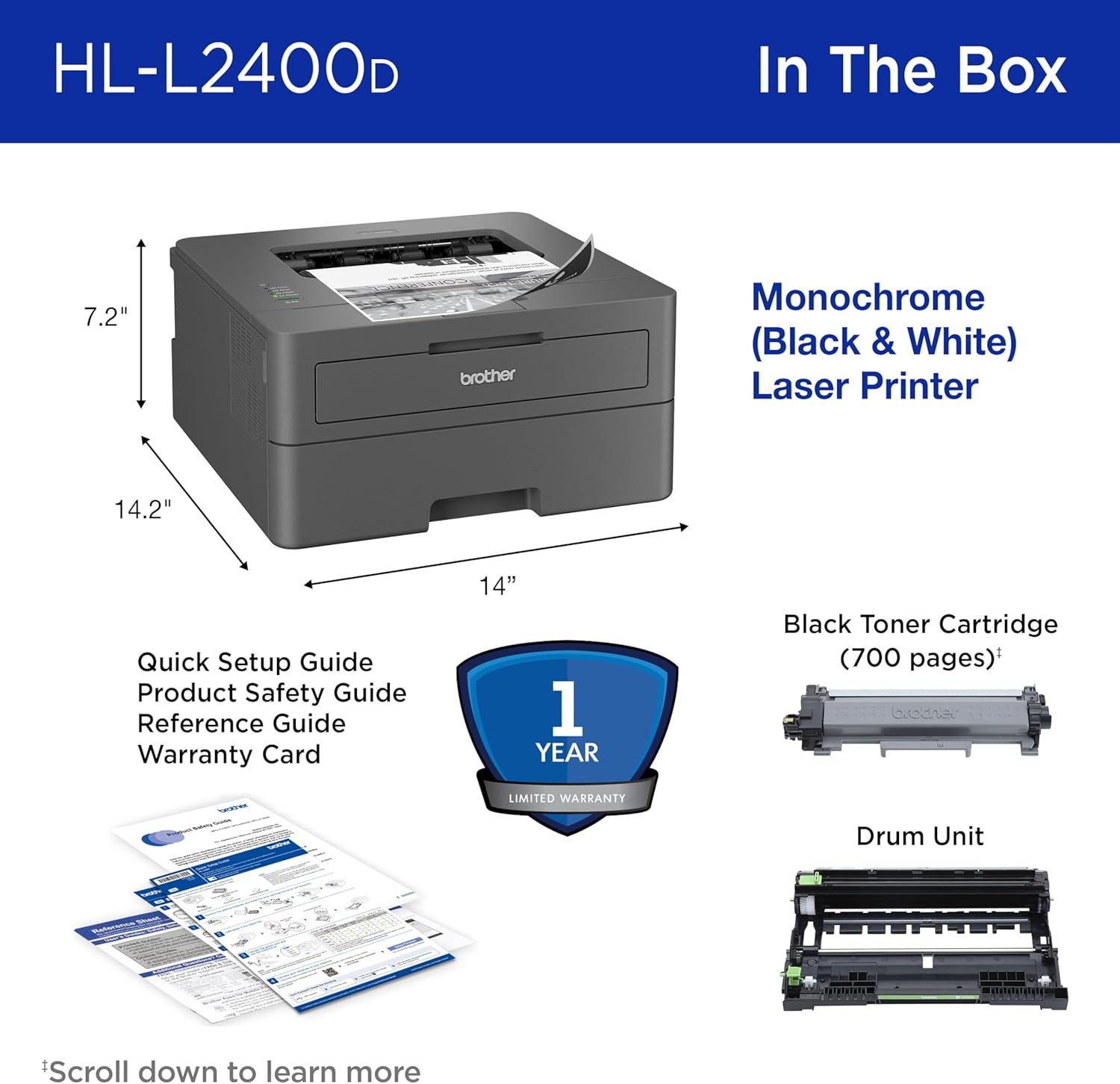

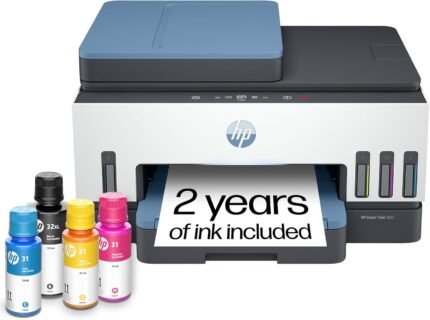



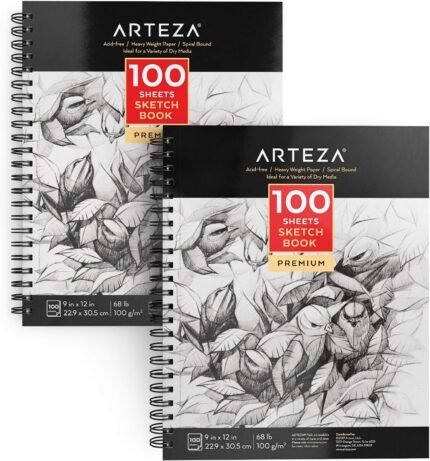
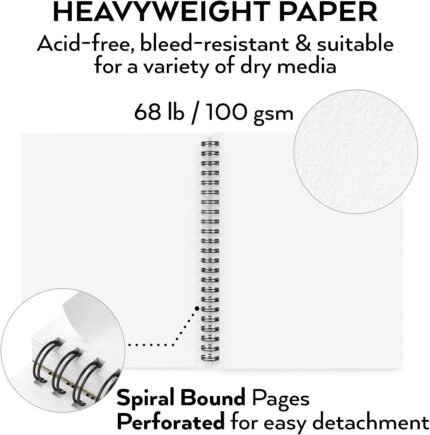



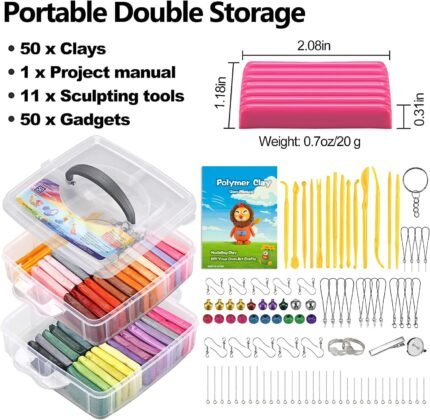
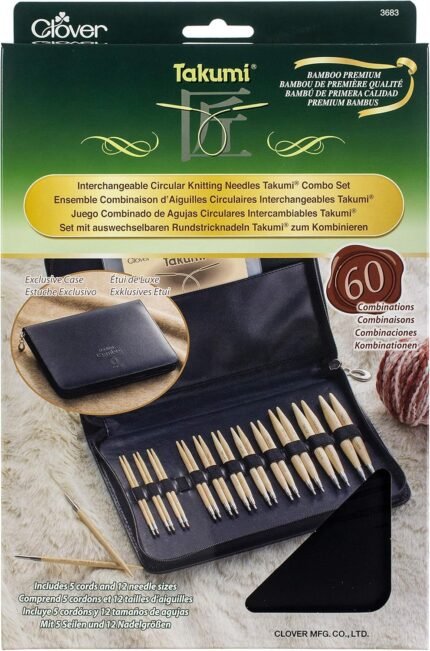

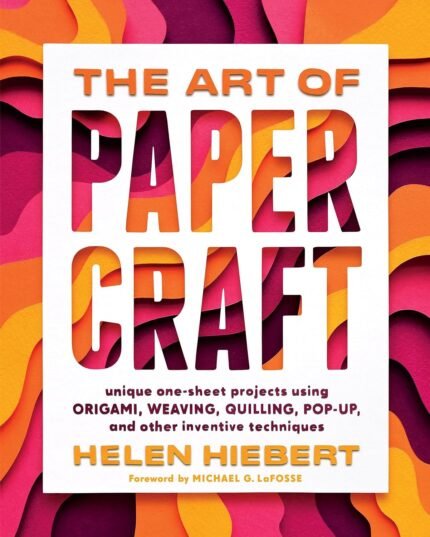





S. Murphy –
Great Basic Laser printer!
No bells & whistles for this basic Brother Laser Printer, just consistent printing! We already had the required cable (that does not come with this product) so it was easy to set up and begin printing; the laptop recognized the printer and installation was quick ~ this is NOT a wireless connection! It’s fairly quiet and the printing speed is fine for our needs. The print quality is more than acceptable.
Gregg Morrison –
Excellent Basic Laser Printer
Nothing fancy here – just a great USB / Ethernet Wired Laser Printer that has a great reputation for reliability and long life. This came without a USB cable. The included “starter” Toner should do about 700 standard pages. I ordered an XL Toner Cartridge which should do about 3,000 standard pages …. that’s probably 10 years, for basic general home use for this old guy. The specs say the image drum should be replaced after 15,000 pages …. I’ll be long gone before I get anywhere near that. Anyway, I love the simplicity and speed of this printer. The resolution is up to 1200 dots per inch, but even at the default 600 DPI my prints are very dark and very sharp. The software was an easy install and works perfect.y on my Widows 10 notebook. I noted that this printer works on Linux systems, too. I bought this printer because I’m giving my old Pantuum Laser to my granddaughter; in 3rd grade and already needs a printer. I’ve only received the printer today and I’m absolutely loving it. The manual feed tray works smoothly with adhesive label sheets and the labels feed and print perfectly. I do volunteer work and that’s my primary use for this printer. NOTE: This printer draws 450 watts when printing and 45 watts on Standby. It has an an engergy-saving feature that powers-off the printer after it sits idle for awhile. Just tap the round Power button and you’re back to printing in a few seconds. I find this auto-power-off feature very handy in my home office because even my Notebook goes to sleep when I leave it for too long and everyone forgets to turn things off. This is my second Brother Printer and it’s defintely one of the best purchases I;ve made this year.
Jim S –
Misaligned Print
The problem with this printer is that when paper is manually fed through the front opening (not auto from the tray) whatever is printed is very often misaligned (crooked) on the page. I have to reprint several times before I get one that has reasonably straight margins. Brother customer service is terrible, so don’t even bother with that. At one time Brother made excellent laser printers – how times have changed.As an update, Brother did send a replacement printer which someone else had returned which was really bad. When printing using the manual feed, the misaligned print was far worse than for the printer I purchased. Plus, often the paper would tear inside the printer while printing. I returned the replacement printer to Brother as being totally unacceptable. Now I’m stuck with the printer I purchased, misaligned print and all since Amazon’s return window has now closed.My advice is DO NOT purchase the Brother HL-L2400D. Most likely, the printing issue is common throughout the HL-L2400D model .
Rudy A –
Excellent printer
Very happy with our purchase. Reliable, efficient, economical.
Doina “Day” Berndt dba Kalyana Design –
No USB cable provided
Out of 5 stars:1 star deducted: in the instructions on how to put the toner cartridge in, the drawing shows the cartridge upside down. It wouldn’t fit. I went on youtube to look for a video on how to insert the toner cartridge on this model and surprise surprise it was flipped compared to the drawing.1 star deducted: USB cable to connect to computer was not provided. As I find it absolutely natural to not provide a USB cable for a wireless printer, this printer is NOT wireless. I had to wait another 2 days to set it up until the cable I ordered was delivered.1 star added because as soon as I plugged the cable in the laptop the printer was automatically added to the available printers. Printed test page perfectly.*this review is subject to change depending how the printer functions.
Teufelhund –
Love this thing after step 1
Step 1 don’t install the software. Reboot, check for optional windows updates. Just avoid the brother software and do not enroll in any kind of HP style toner subscription.Step 2 enjoy one of the last sort of secure printers. no easy to hack wifi or Bluetooth. Printer companies are allergic to security practices, they are among the most dangerous devices in a home.This printer is great because it will run on minimal drivers like a printer from 20 years ago. Just use your head when doing the initial setup. I had the old version, it lasted about 15 years. I’m currently selling a bunch of hps because the printer industry is going evil with data collection and subscription models. this and 2 canon printers are the only ones we can find worth buying.
Val –
good product!
works great! easy to hook up and use !
Sacha –
Into the d
I love brother printers they’re all I use. My last printer was brother an I bought another one after returning this one. But this one SUCKS don’t get it. It connected easy but dropped connection a few days later and I haven’t been able to connect since. K had that it’s wired and even then it jammed so many times. Just spend a little bit more maybe less and get the 99$ one that’s a duplex with a screen. Or spend 50 more just get something wireless for the love of God, you can still use a cord but setup is infinitely easier for devices. Just don’t do it I love brother but hate this, worth maximum 40$ so not even on sale would I recommend unless less than that
jose anguiano espadas –
El equipo llegó sin la unidad de imagen, ahora hay que gastar alrededor de 2 mil pesos para comprarla ya que el reembolso y/o la devolución son muy tardados
Geoff Bezos –
Excellent and simple to use “non-smart” printer with auto-duplex! Plug and play set up but you need to provide your own USB-A male to USB-B male cable. Works fine out of the box but the default print mode is loud! There is a “Quiet Mode” setting that greatly reduces printing noise by using a slower printing speed, although I have not noticed a difference in print speed. Per the online user’s guide, simply turn the printer on, push the “Go” button 11 times and all the LEDs will blink twice, indicating that Quite Mode is enabled. You can also enable “Continue Mode” so that the printing continues printing even if it thinks the toner is low. Push the “Go” button 7 times and all the LEDs will blink twice, indicating that Continue Mode is enabled. Now you can continue printing until the toner is truly out of powder.Also, while the printer has no networking features, you are able to share it over the network from within Windows. The only downside is the connected computer has to be on in order for you to print from other computers on the network.
Amazon Customer –
This printer has been working really well for me. It was simple to set up, prints quickly, and the black and white output looks clean. I haven’t had any issues with it so far. The only downside is that it doesn’t come with a USB printer cable, so you’ll need to get one separately. Otherwise, it’s a straightforward, reliable printer for basic use.
Eve Gr. –
Work like a charm. You can find cheap cartridge replacement online.
SMarth –
Works quite well for a 140 CAD laser printer. Let’s see how long it last.