Price: $107.99 - $74.99
(as of Sep 26, 2025 00:07:13 UTC – Details)
The product voltage arrange is 110V.
Wireless 4-in-1 (print | copy | scan | fax)..Power Consumption: 7W (0.8W Standby / 0.3W Off)
8.8 / 4.4 ipm print speed.
Designed for easy ink cartridge installation and replacement.
Auto 2-sided printing and auto document feeder.
Produce quality documents, photos and boarderless prints up to 8.5″ x 11″.
100-sheet capacity.
ENERGY STAR.
1 year limited warranty.
Never run out of ink or toner. Connect your printer to Alexa and receive notifications when you’re running low. Alexa can even place a smart reorder from Amazon on your behalf, if you enroll in smart reorders.
Enrolling in smart reorders with Alexa ensure that you never have too much or too little ink or toner. No subscription needed.
Customers say
Customers report mixed experiences with the printer’s functionality, with some saying it works great while others report it stops working after moments of normal operation. The setup process receives mixed feedback, with some finding it easy to use while others find it difficult. Customers disagree on the value for money, with some considering it good value while others say it’s not worth the cost. Connectivity is also mixed, with some praising the wireless connection while others struggle to connect to Wi-Fi. Print quality and speed receive mixed reviews – while some say it prints nice quality pictures and is quicker than old models, others report horrible print quality and long wait times. Additionally, customers report frequent paper jams.
🎨 Creative Pick: Selected by our Art Stationers team for quality & inspiration.
⚠️ Note: Product details are provided by Amazon and may change. Art Stationers is an Amazon Affiliate and may earn commissions on qualifying purchases.





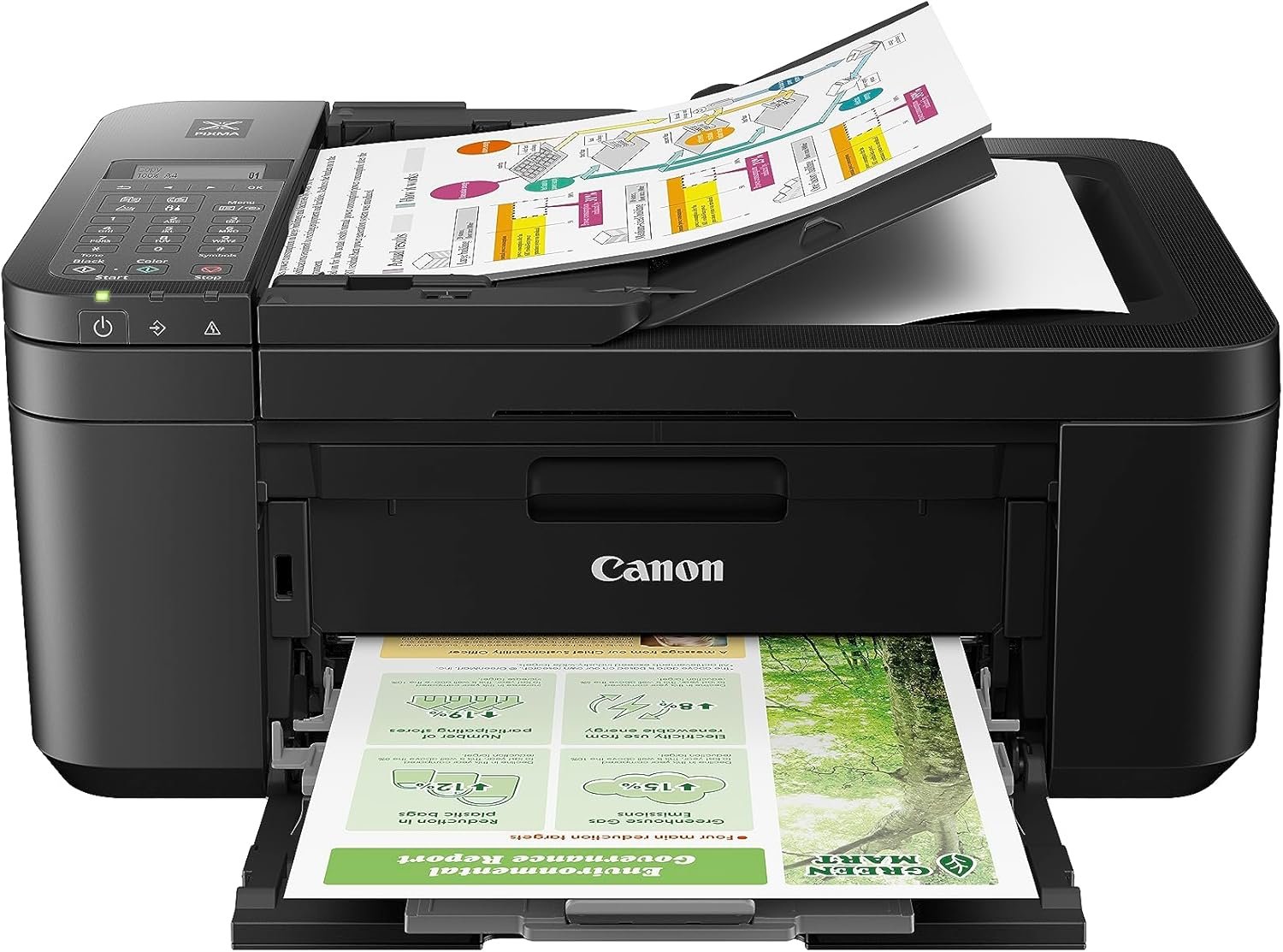

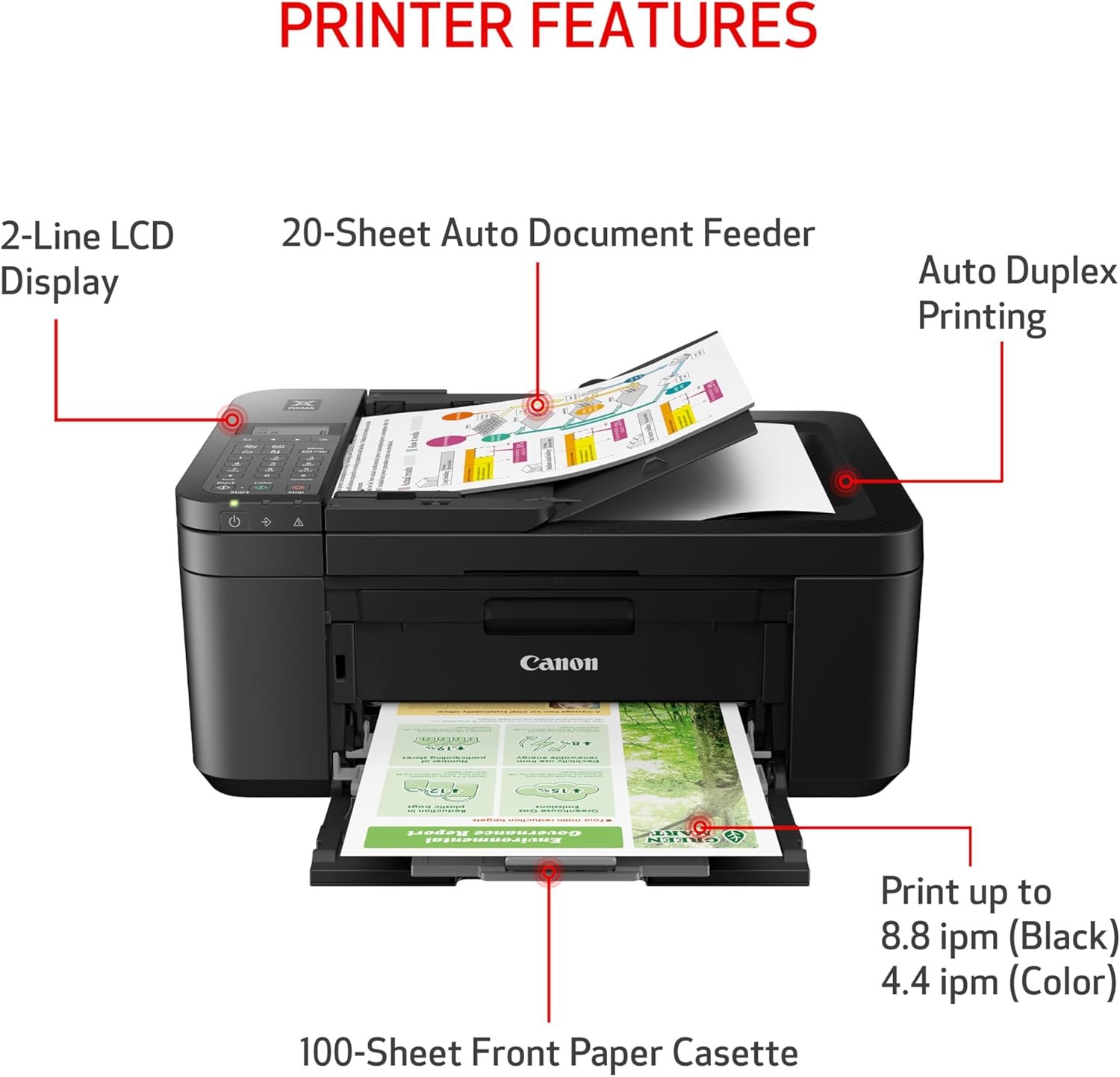
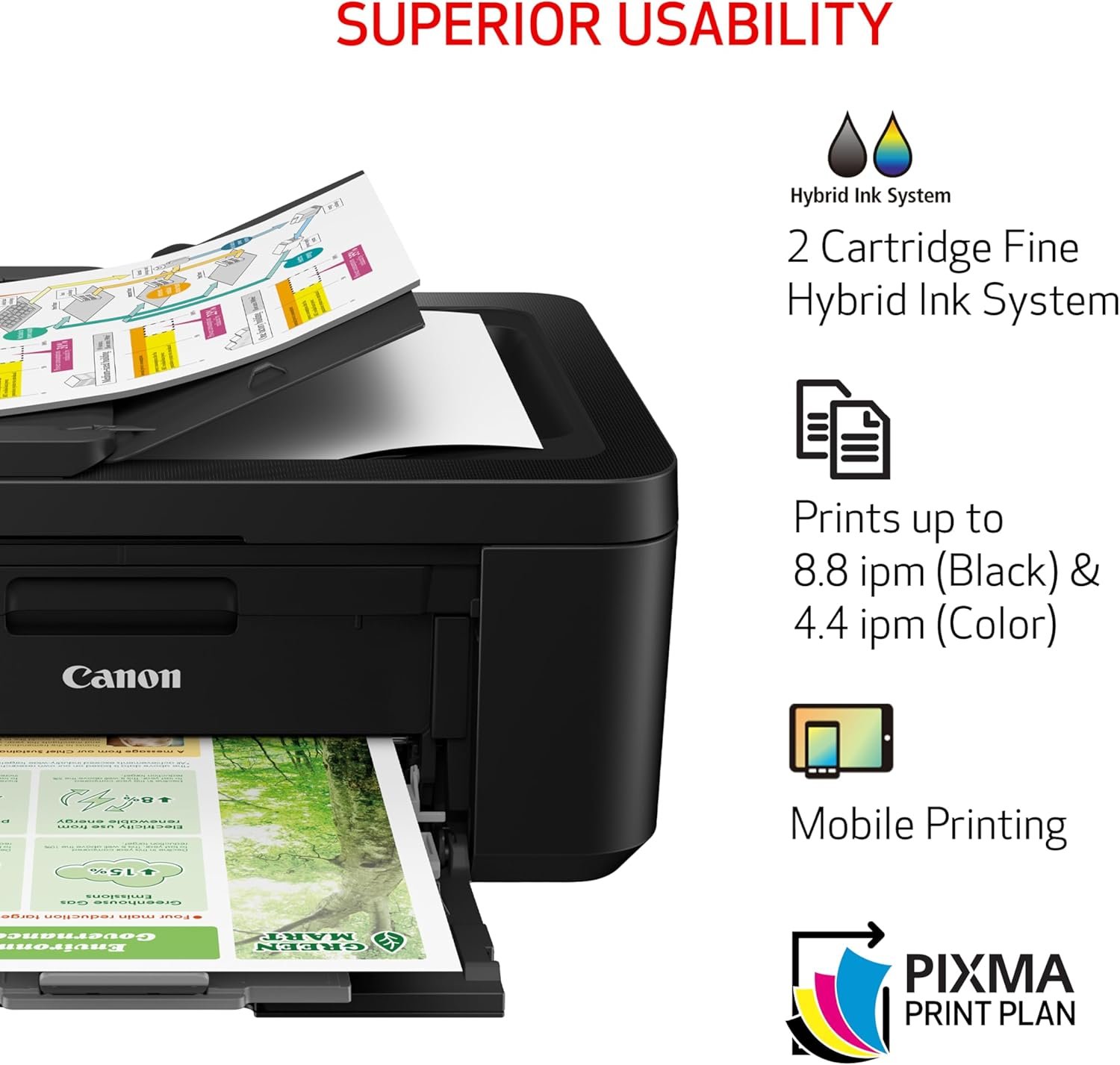
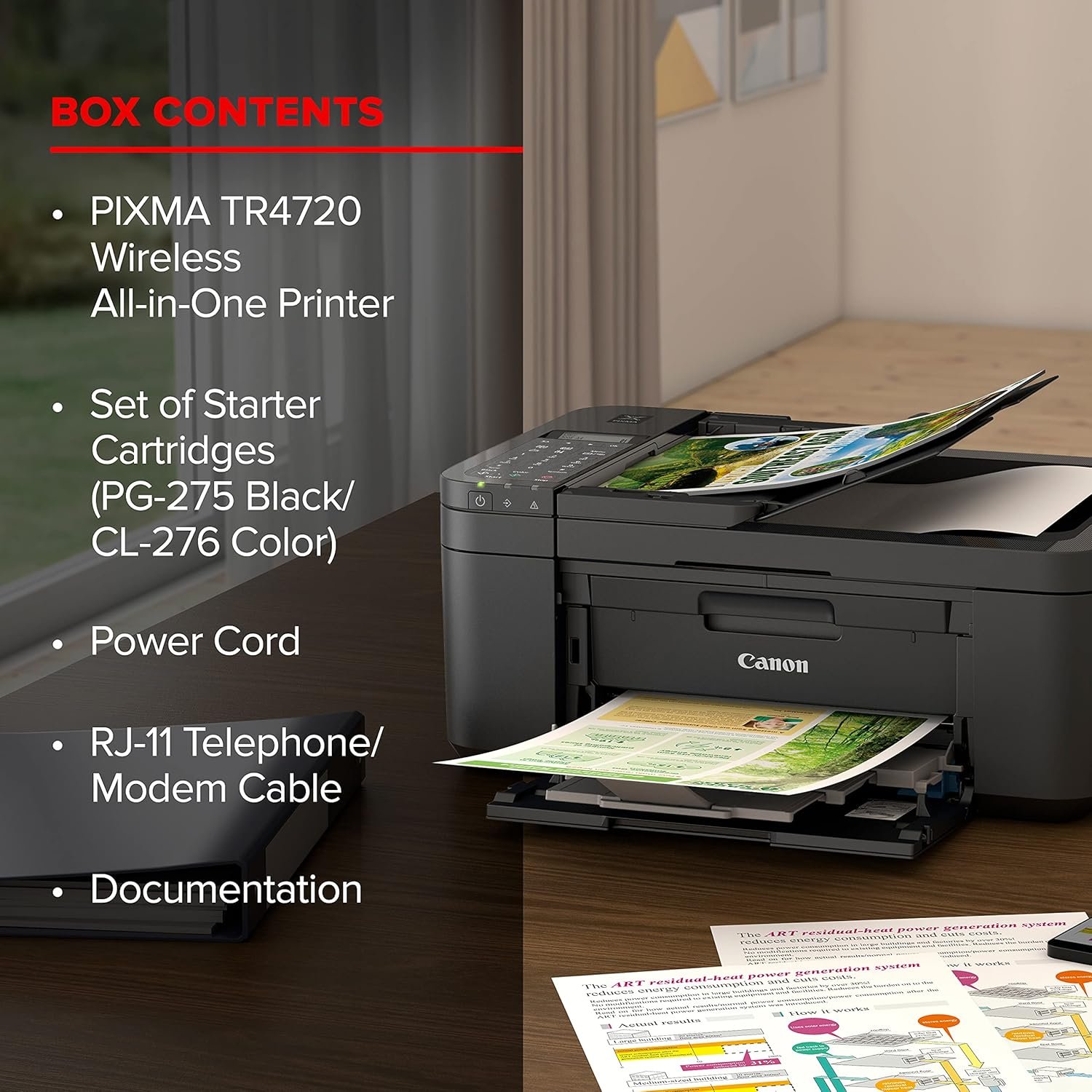

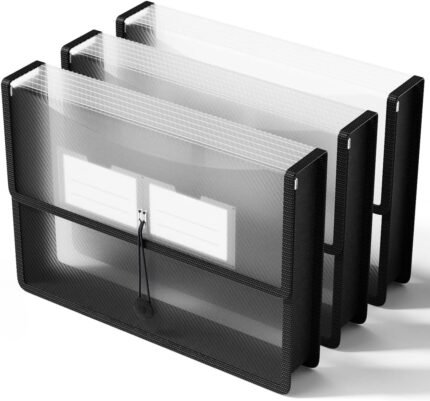
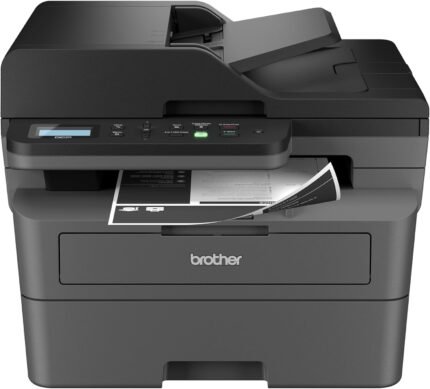







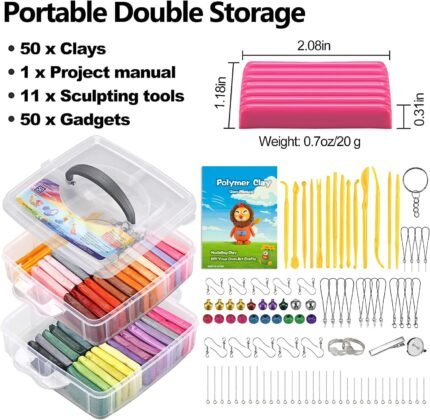


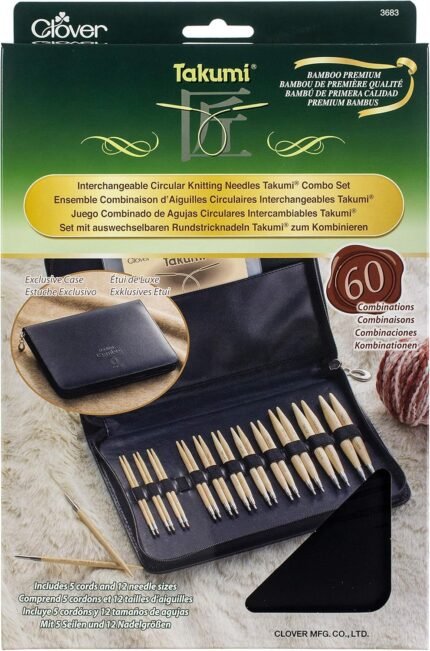

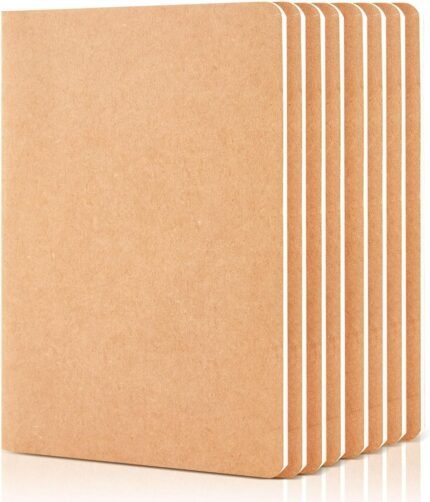
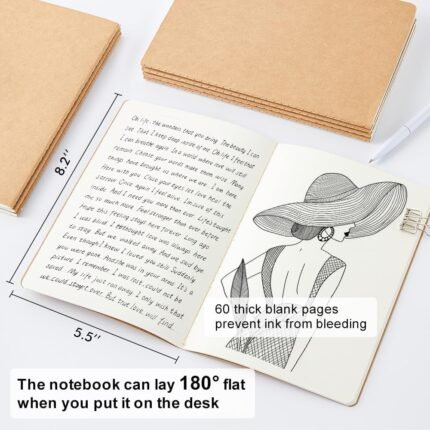




Michael L. Williams –
Somewhat Flimsy Plastic Materials But Works Well – Difficult Instructions
Not the easiest to understand Setup Instructions, in fact more than a little complicated and confusing. You don’t have to be an engineer to set it up, but it’s an advantage if you are. The plastic is a bit thin and cheap, but after you wade through the setup it’s pretty much downhill after that, it does work very good, and at a very good price.I use scanning and email rather than faxing, and the scanning is great, very nice printing with a lot of options for saving ink such as draft mode etc., mostly use it for scanning, and I don’t print a lot but noticed this unit is a bit faster than my previous printer. First Canon printer I’ve had and hope it lasts as long as my previous one that lasted eight years.So far I’m very happy with it and like the features. Almost got one from one of the competitors, then noticed there was no scanning feeder, scanning one sheet at a time is way too horse and buggy for me. Love the scanning feeder on this one, as well as many of the other features. Looks good, not too big, quiet running.
Kristi S Daly –
Great Basic Printer
I needed a basic printer that wasn’t too big and this fit my need. It was very easy to set up and after a few hiccups, I was able to connect to my computer. I don’t do a lot of printing so it’s perfect for occasional documents. Print quality is good for what I need.
Kindle Customer –
1990’s throwback printer, software download, and manual – Broke after two uses.
EDIT AUG 15 – Printer broke after printing approximately 50 pages – one day after the 30-day return notice. Something guiding the ink and paper feeder snapped and was hanging out of the mechanism. Complete junk. Run far away.I made an impulse buy on Prime Day. I just needed an all-in-one printer to replace the HP that was giving me fits and the price was right. My mistake for not looking more closely at it. The form factor is a complete throwback to the 90s – it’s big compared to modern printers, and the loading/printing is from the front, which isn’t great. The screen is hard to read, and everything is as flimsy as it could get without breaking immediately.The setup was a pain, and you are directed to a subdomain to download the software, which of course, isn’t approved by Apple. The download page, itself was built in the 90’s and the search function doesn’t work, the printer doesn’t come up as an option but if you mess around long enough, the list of printers completely changes and it appears. Network connection takes several minutes. There is no set-up walk-through and the desktop app is not installed with the initial download, so the rest of this review is based on best guesses and user error until I went hunting for a desktop app out of sheer frustration.The downloadable manual, like everything else, was a complete flashback to the 90’s technical writing style. It’s 434 pages and written with no thought to workflow – Set up isn’t even mentioned. Four hundred thirty-four pages and no Quick Start Guide. Cool cool. Each section has drop-downs for the steps with links inside the drop-down. Be sure to note which page you are on because if you click one of those links, there’s no going back. You won’t find the user manual. (After I found the desktop app, it does have a link to an online version of the manual that is easier to navigate, but it’s still really old-school.) The colors are not sharp or saturated. All colors are faded and pastel. After figuring out troubleshooting on the printer menu because I had given up on the manual, I ran all the usual tests and cleaning, hoping for better print quality. Nope. It’ll do for printing out text-based material, but you wouldn’t dare to try to print an image or photo. I’ll keep messing with it.Desktop app – again, it’s not included in the original download and it’s outdated and most things link to the horrible website. Mac users – you will need to download all the functions software individually, as well.Be sure to buy ink!!! The starter pack of ink will not get you very far. Two test pages, a nozzle clean, and a one-page text document has already made a noticeable dent in the ink levels.
Sue –
Some Pros And Plenty Of Cons For Me
It arrived the next day,well packed,compact and not big or bulky. I was replacing a Hewlett-Packard Office Jet 4620 which was very good after almost 10 Yrs! I’ve been testing thios Canon it only for 2 days so time will tell. It does print pretty well. I printed texts that were perfect and photos on regular paper just to test colors. The set up to Wi Fi was SEAMLESS!! I didn’t even have to think. It’s beautifully connected to my iPhone 13,IPad and obsolete iMac from 2007!! It’s an absolute pleasure to navigate all the features needed on 3 devices and get a perfect response! So far,so good. NOW for the disappointing features. The printer is shoddy and parts with flimsy plastic,especially the confusing paper load and catch tray!! U have to handle that tray with care or it will break like a dry twig! I never saw such a weird,3 part folding paper tray! It was the most complicated thing to figure out-the entire paper aspect. Next it does what it’s supposed to do but it is very “primitive!” What was fast,automatic,efficient in very few steps on the HP is NOT this Canon. If the machine is not used for a few hours/over night,it has to be turned on “manually”before u can ask for a print job! It is wireless but there is no “sleep” function so I left it on. It turns off after a time so it cannot find the Printer online to select for the job. Unless u stand up and go to the printer to press the start button u can’t print! Slow print speed,and not a high capacity for big jobs without refilling the paper. So all in all it is a good printer given it’s only $79.00! It is a watered down,simplified printer but it is doing what I need it do do so I am ok with it so far. For several reasons I was turned off to the the HP Insta Ink Program. They make it hard to cancel and they were deceptive with me. For now I will see how expensive it gets with the Canon using cartridges. I print a lot. Then I will decide. The Caanon website is alot more user friendly than HP which is helpful. I hope this review helps!
Bojangles –
Turn off Your VPN for Wireless Printing
I don’t have anything bad to say about the setup and operation except one thing. I found that there is no way to send documents to the printer wirelessly unless my VPN is turned off. This is not explicitly stated in any of the Canon documentation or online support, but by doing a little Googling I found that there was a general knowledge that the operation of the VPN could cause problems. So, if the setup locates and registers the printer in your computer but it always shows offline, then turn off your VPN (if you’re using one).Other than that, I like the printer and the price is right for the functionality. I tried the feature to print for the phone and it worked acceptably.
Briggs –
The product was easy to set up for the basic functions. Still have not got the fax function to work as yet because I do not hear the fax signal when it connects to another fax machine. So far the ink tanks it came with still have enough ink in them but I expect them to run out any day now. The tanks are fairly expensive.
El compras –
Funciona bien, siendo inalambrica, envio datos desde mi mac, ipad, iphone, etc!muy comoda, pero los cartuchos son caros, recomiendo comprarlos y luego recargarlos!
Cliente objetivo –
El plástico es de muy baja calidad. Muchas funciones son manuales. El ADF es muy malo, te arruga las hojas y todo sale chueco. No es ahorradora de tinta y los cartuchos muy caros. Son mejores las HP!
EDMILSON S. –
Impressora muito boa, mas os cartuchos com baixíssimo rendimento e muito caros.
oscar rodriguez –
muy buen producto