Price: $239.00
(as of Sep 26, 2025 11:31:16 UTC – Details)
The HP LaserJet MFP M235sdw is a wireless, all-in-one printer that offers fast 2-sided laser printing, scanning and copying, plus easy setup and reliable connectivity via dual-band Wi-Fi®, Ethernet and USB 2.0. Get peace of mind with strong security and work more efficiently with the auto document feeder and time-saving features and mobile printing in the HP app. Plus, save energy with the HP LaserJet MFP M235sdw’s Auto-On/Auto-Off technology. This duplex, monochrome printer creates pages with precision laser quality and is able to fit in any office space. The HP LaserJet MFP M235sdw is best for offices printing, scanning and copying everyday black-and-white documents.
FROM AMERICA’S MOST TRUSTED PRINTER BRAND – Perfect for offices printing, scanning and copying black & white brochures, business documents and presentations. Perfect for 1-5 people
FASTEST TWO-SIDED PRINTING IN ITS CLASS – Up to 28 black-and-white pages per minute single-sided. Quickly finish multipage print projects with the fastest in-class two-sided printing speed
DUAL-BAND WI-FI WITH SELF-RESET – Automatically detects and resolves connectivity issues
STRONG SECURITY – Built-in security features help protect your printer from potential attacks
PRINT FROM ANY DEVICE – Wireless printing from any mobile device, PC or tablet. Ethernet included. Works with Microsoft, Mac, AirPrint, Android, Chromebook and more.
Customers say
Customers find the printer works well, with good print quality and fast printing capabilities. They appreciate its ease of setup and consider it good value for money. The internet connectivity receives mixed feedback – while WiFi setup is easy, some report it disconnects from the internet. The scanning capability also gets mixed reviews.
🎨 Creative Pick: Selected by our Art Stationers team for quality & inspiration.
⚠️ Note: Product details are provided by Amazon and may change. Art Stationers is an Amazon Affiliate and may earn commissions on qualifying purchases.





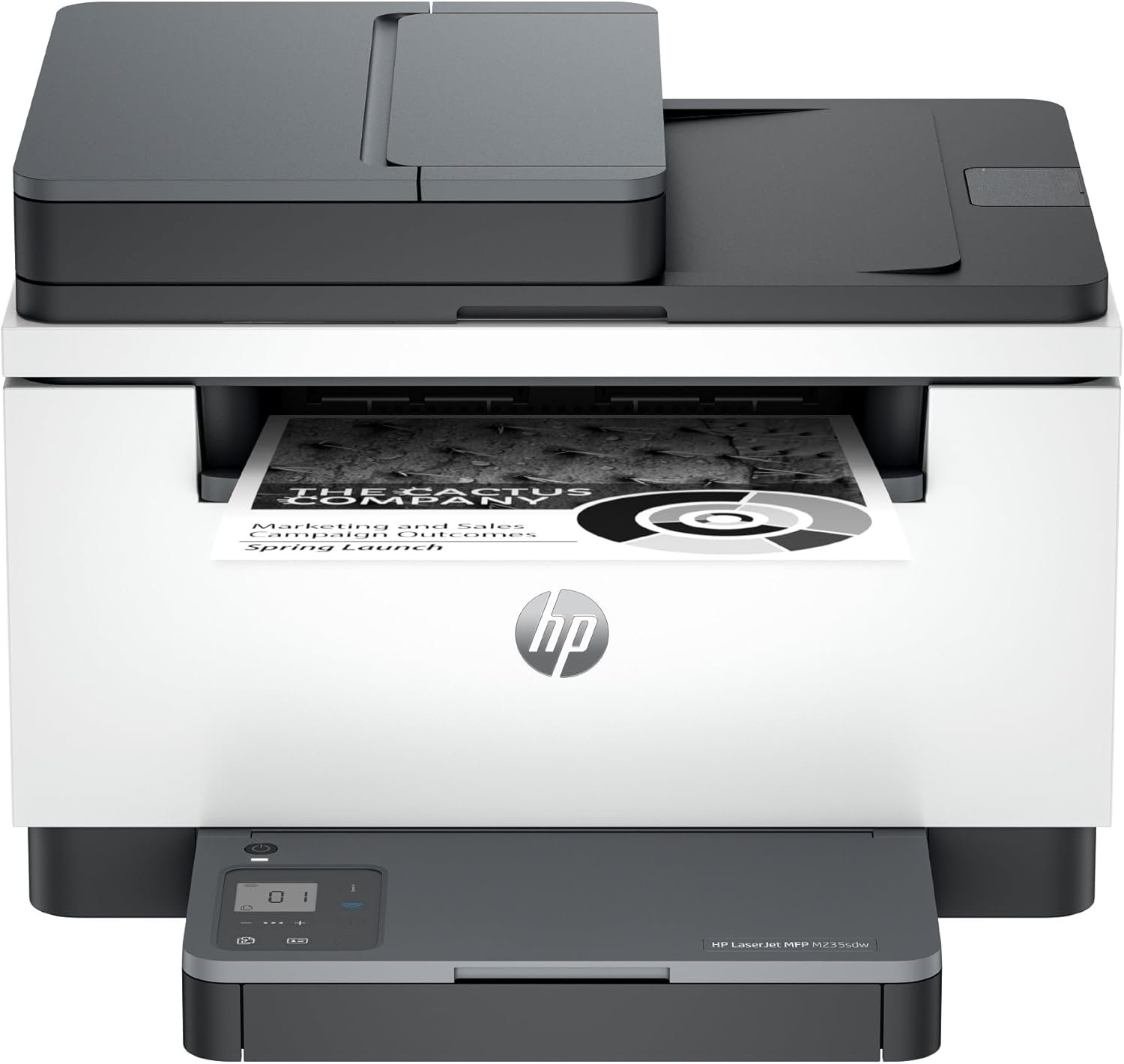

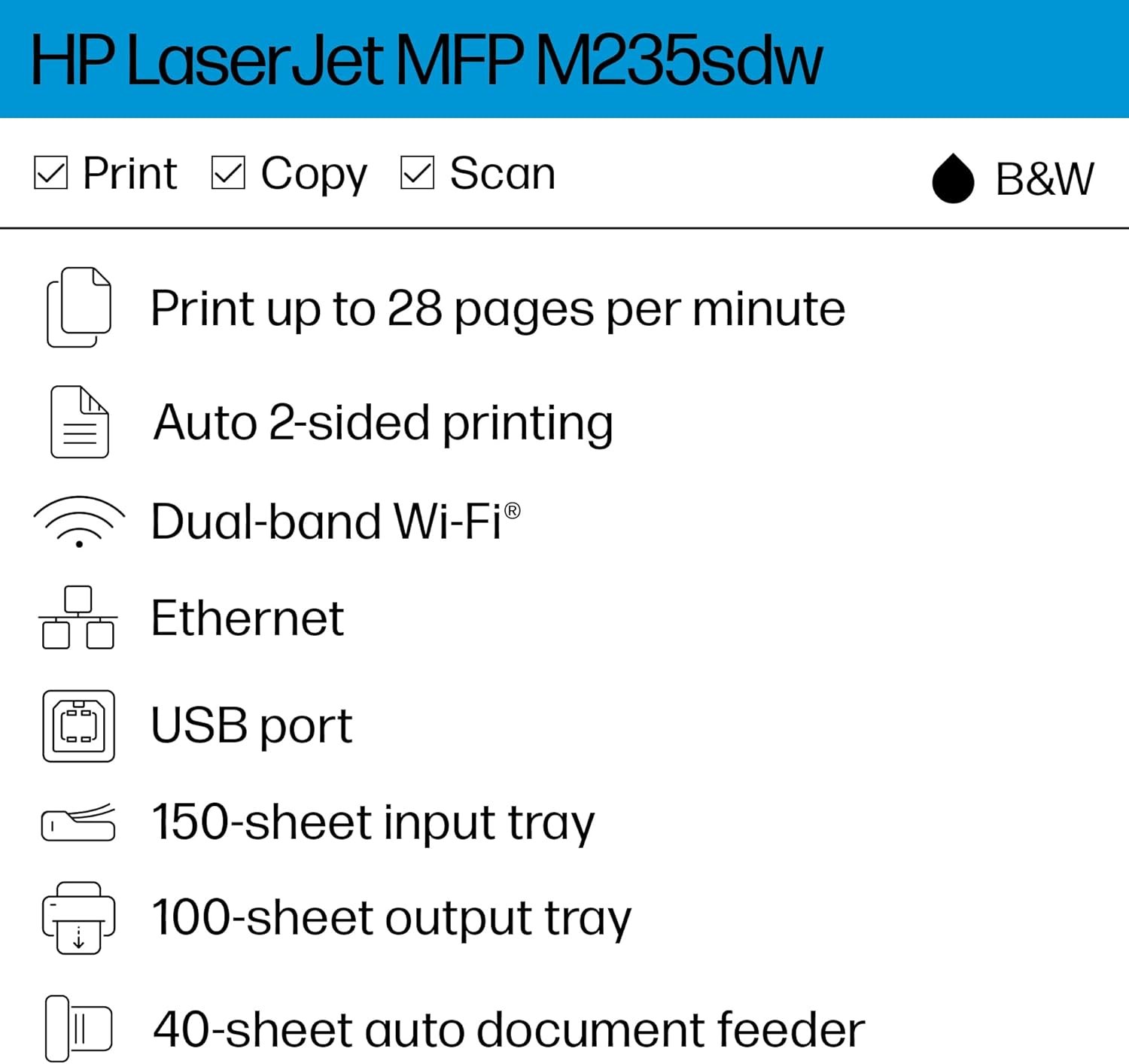

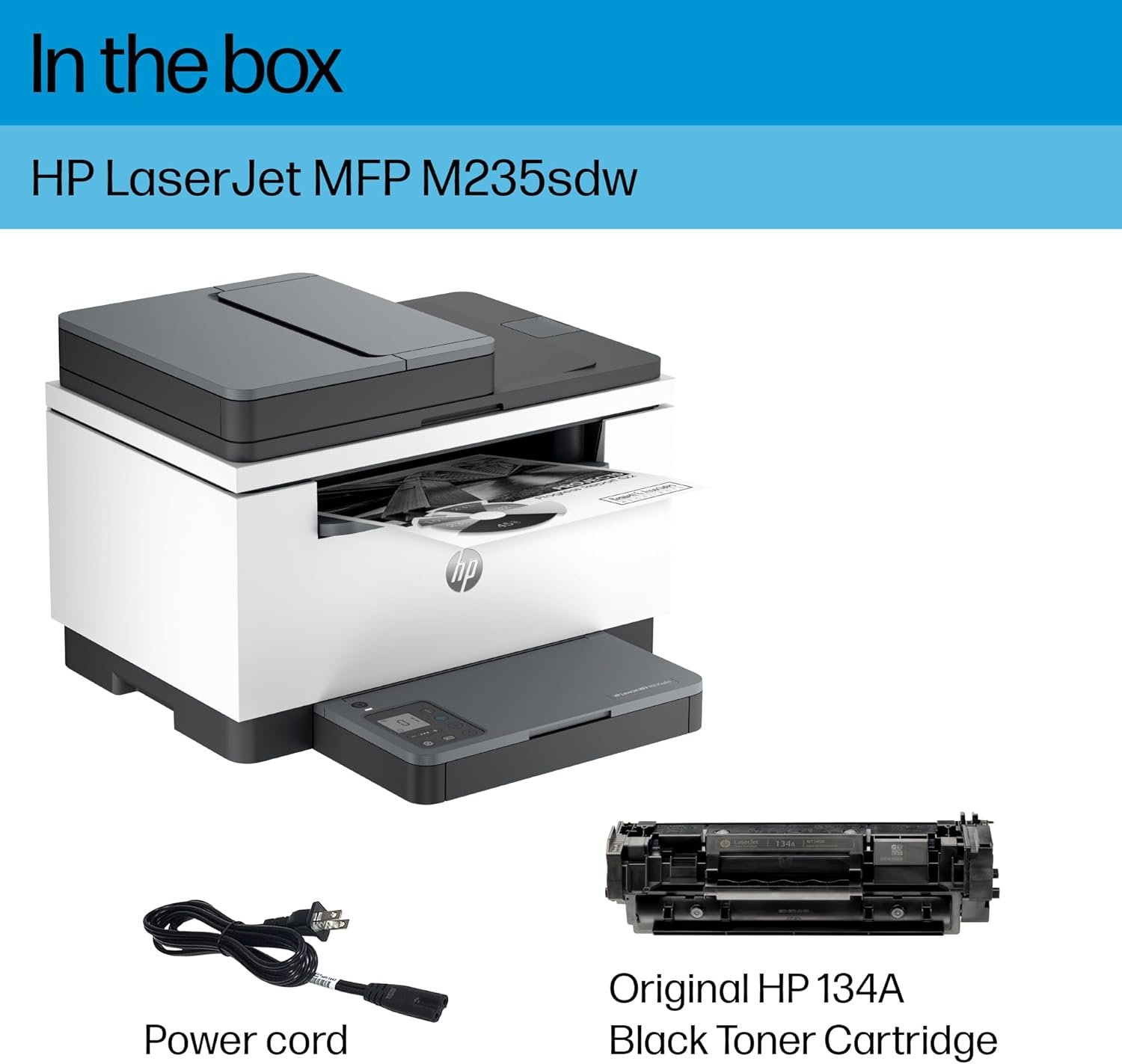



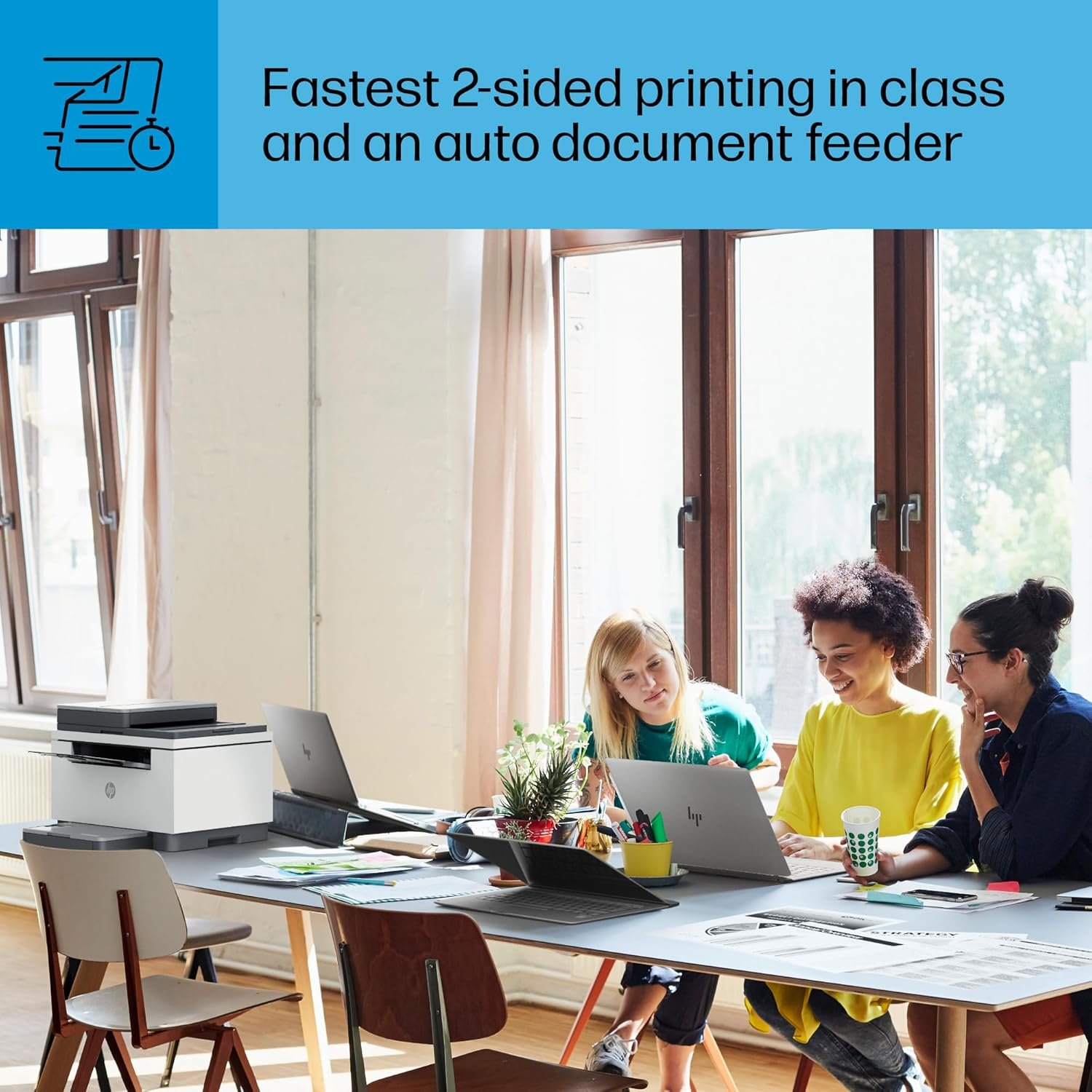

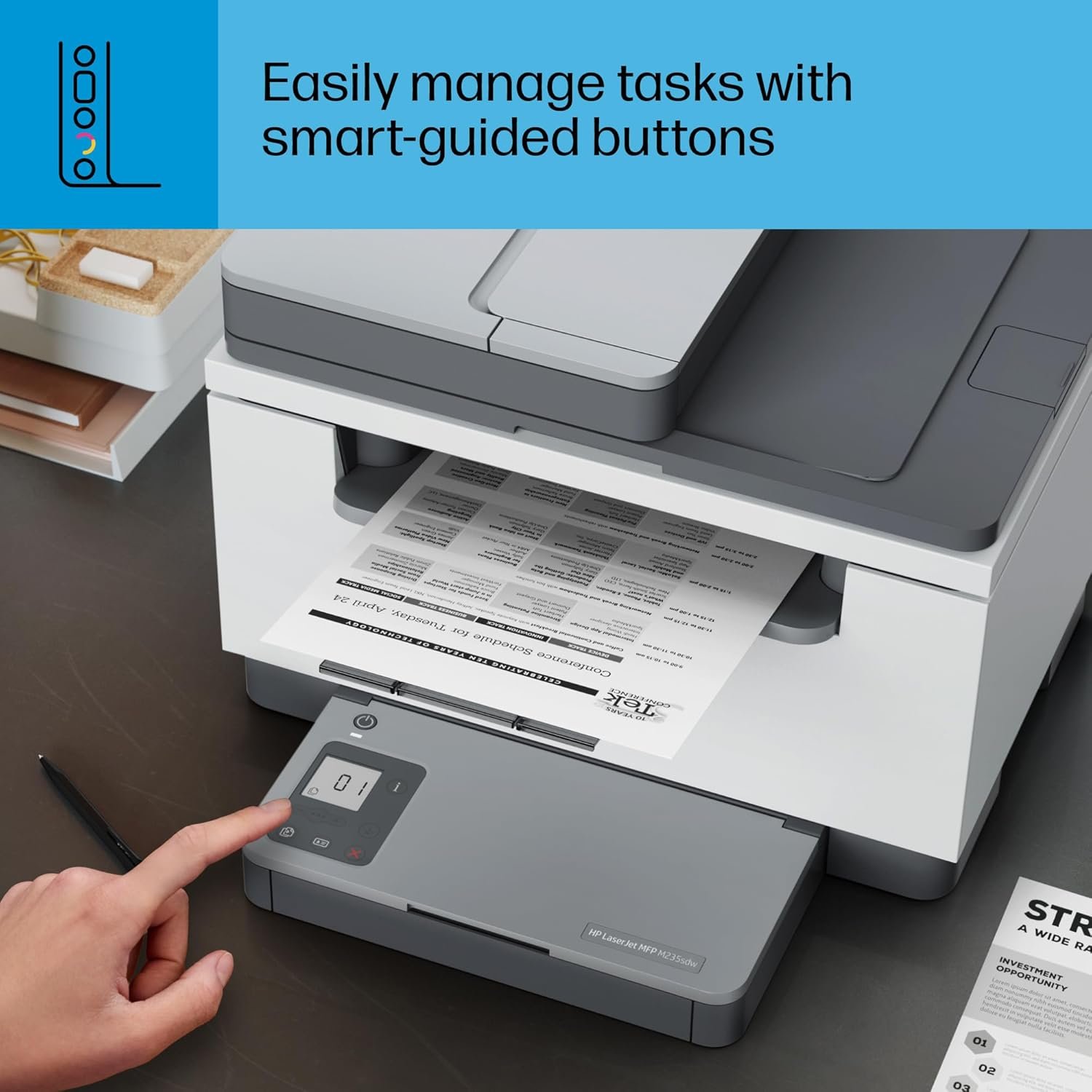



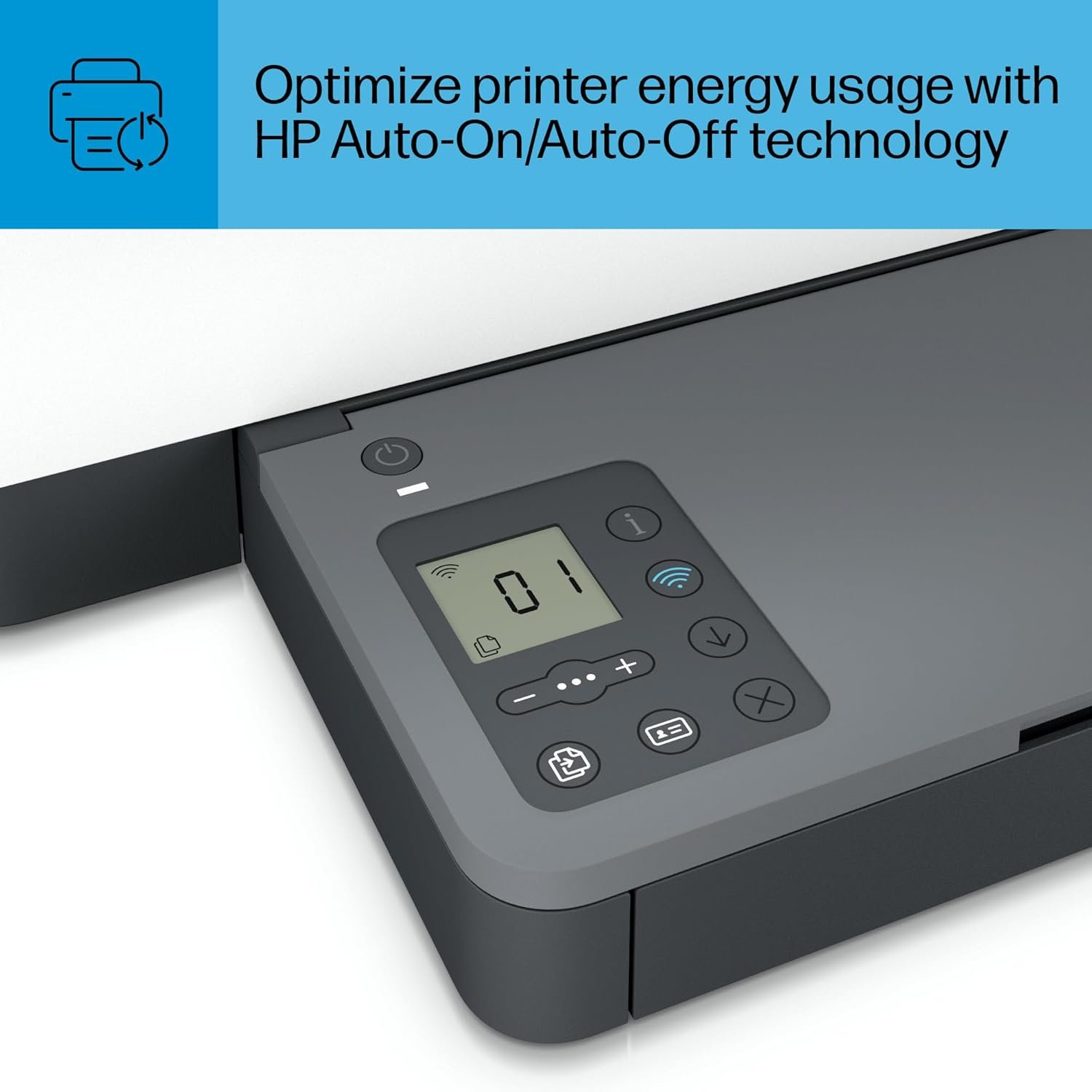



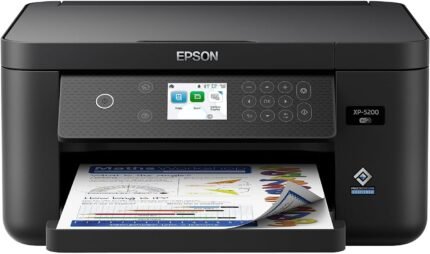



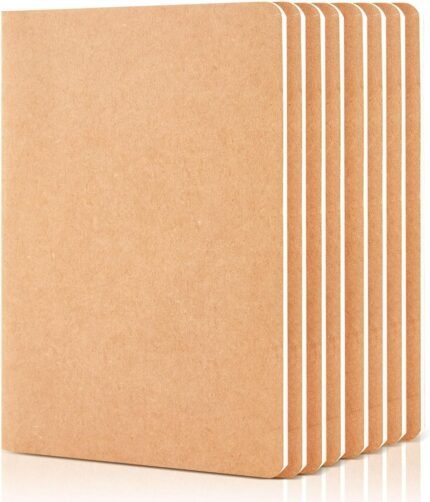
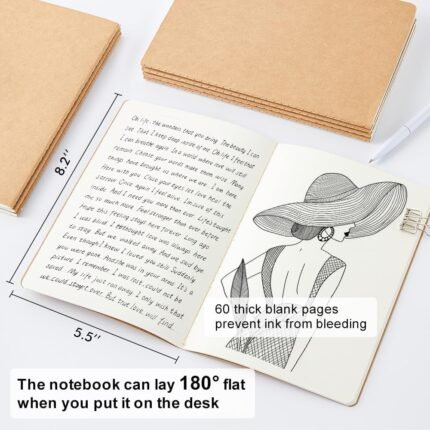
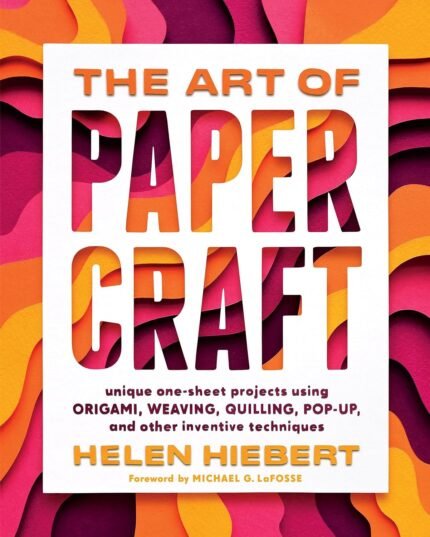






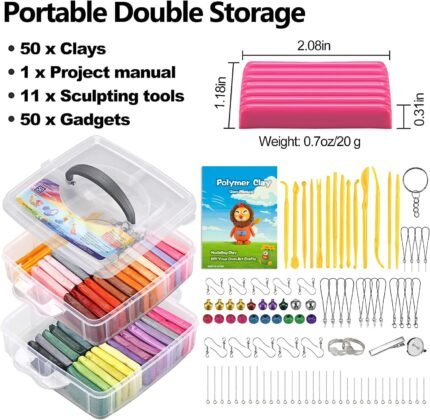

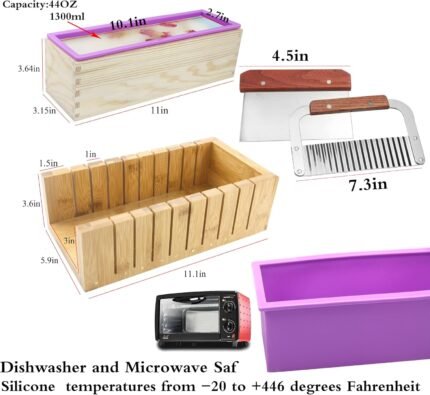
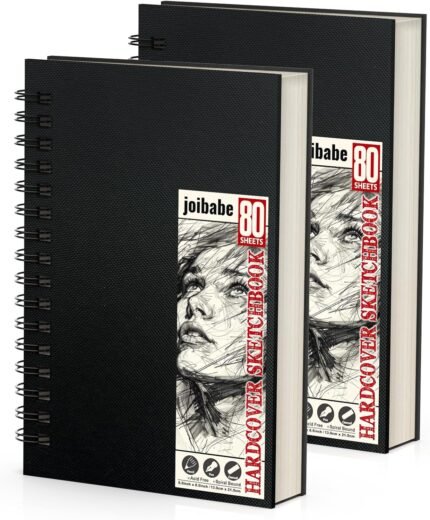
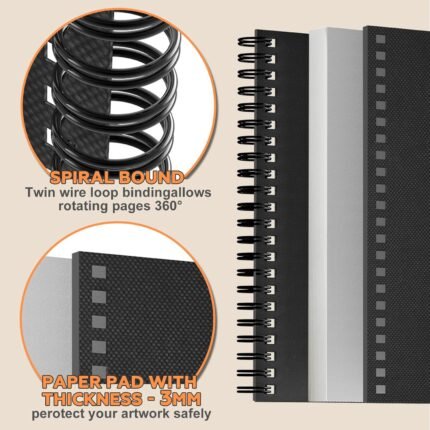


SF Native –
Good purchase
Works great. It sometimes loses the Internet connection, but I use the HP smart app and it connects right back up.
Binky88 –
Easy to set up and great value printer
I don’t usually write review but this printer I’ve got today is so easy to set up wi-fi for both mobil and MAC OS desktop computer wireless printing. I am a senior lady and not very tech savvy but if I can do it everyone can. The print quality is very crisp and printing is fairy quiet. There is no fax feature which I don’t need. Copy and Scan are easy to set up as well. Black (no color) toner is perfect for my need. I love the purchase. Hopefully it will last for a long time like my previous HP for about 10 years use.
Jim W –
HP Printer. Laser. All in one.
Works great, fast printing. Very good quality.
Nomadrex –
Cheap but good
Very good for the price. Works well and fast enough. Looks FRAGILE…!!!
JH –
So far, so good.
So far, so good. Only had it a couple of weeks. Set-up was easy, but instructions on set-up weren’t crystal clear. All functions seem fine.
Andrew Corn –
Perfect simple printer!
Exactly what I needed! Primarily used for printing shipping labels. Connects easily to WiFi and fires up quickly when needed!
R. Chesser –
It looks well thought out. It requires an account and you have to log in to scan ;-(
It looks good. It appears solid and well built. I think it is very well designed It has smartly designed flaps that close up the printer to keep out dust which I love. It is also fast and quiet. The print quality is good.It is a little larger than I expected. In addition, the paper tray sticks out from the front and adds about six inches. So just make sure you have the space for it.Why three stars?It looks for a chip on the print cartridge and if it doesn’t have that chip, then it wont let you print. So using cheaper/larger after market cartridges may not be possible.You can’t scan unless you create an account. That really pisses me off. I don’t want to set up an account to print or scan. I don’t need yet another useless account and another password to manage. I don’t want to have to log in every time I scan. That is incredibly annoying.
B. Elliott –
Replacement for 255
Our 255 started having network issues. We could only use it as a copier/scanner which defeated the purpose for having it to print mailing labels. This machine is a great replacement. The profile is more efficient so the workspace is cleaner without having parts of the printer interfering with objects in the table top or people passing by. The device quickly found and joined the network so we were printing mailing labels as soon as the setup completed,