Price: $28.98 - $17.06
(as of Sep 27, 2025 18:07:12 UTC – Details)
Product description
New Version Phomemo D30 Label Maker for School Teachers and Students
The video showcases the product in use.The video guides you through product setup.The video compares multiple products.The video shows the product being unpacked. phomemo d30 label maker Merchant Video






 Intelligent App Function
Intelligent App Function
 Compact & Convenient
Compact & Convenient
Rechargeable, Inkless, Portable
 Ideal for Home
Ideal for Home


 Wide Application
Wide Application
Please note that:
1. Download the “Print Master” app from the Apple Store or Google Play
2. Connect Bluetooth through the app, not through your phone’s settings.
3. Before printing, select the correct paper size in the app. The label tapes come with is 12x40mm.
(Printing Black text only) Create Adorable Labels with Color Pattern Label Tapes
Add to Cart
Add to Cart
Add to Cart
Add to Cart
Add to Cart
Customer Reviews
4.6 out of 5 stars 2,265
4.4 out of 5 stars 692
—
—
4.6 out of 5 stars 28
4.4 out of 5 stars 359
4.7 out of 5 stars 302
Price
$12.73$12.73
$11.89$11.89
$12.99$12.99
$11.99$11.99
$15.99$15.99
$15.99$15.99
—
Style
Pre-cut – 3 Rolls
Continuous Long Label Tape
D30 Label Maker Cover
D30 Label Maker Lanyard
D30 Label Maker Case
Continuous Long Label Tape
Pre-cut – 6 Rolls
Work with
Work with Phomemo D30 Labeler
Work with Phomemo D30 Labeler
Work with Phomemo D30 Labeler
Work with Phomemo D30 Labeler
Work with Phomemo D30 Labeler
Work with Phomemo D30 Labeler
Work with Phomemo D30 Labeler
Stickiness
✔
✔
✘
✘
✘
✔
✔
Easy Peel
✔
✔
✘
✘
✔
✔
✔
High Quality
✔
✔
✔
✔
✔
✔
✔
Does It Require Creating an App Account
No, you can use the app without creating an account.
Is This a Color Label Printer?
This label maker only prints in black text (monochrome). However, you can create colorful designs by using color-patterned label tapes.
What is Included in the Package?
The package includes: one D30 label maker, 80 pre-cut 0.47-inch white labels (12x40mm), a Mirco USB cable/cord, and a Manual,
What to Do If the Label Prints Offset?
Before printing, select the correct paper size in the app. The included sample paper is 12x40mm. If you’re using the 12x40mm roll, make sure to select the matching template.
What to Do If the Label Doesn’t Print Clearly?
1.Fully charge the label maker.
2.Clean the print head and platen roller with alcohol pads.
Upgrade Version – The Phomemo D30 Bluetooth label maker supports continuous and fixed-length label tapes. This compact machine is half the weight of traditional label makers, equipped with German thermal print head technology, providing superior clarity, hassle-free operation, smooth printing, and fast processing
Save Money with Inkless Thermal Technology – The D30 Bluetooth label maker uses inkless printing and doesn’t require ink, toner, or ribbons. With many colorful thermal label tapes to choose from, the overall cost is much lower compared to most label makers. (This label maker only produces black text. To create color label designs, use color-patterned label tapes)
Multiple Creative Functions & Label Templates – Choose from 1000+ symbols, 60+ frames, and a variety of fonts. Enjoy convenience and save time. Easily create various label designs using the app, including icons, text, tables, symbols, logos, barcodes, QR codes, images, timestamps, Excel imports, scanning, OCR, and voice recognition. Ideal for home and school organization projects.
Wireless & Portable – The mini-size, Bluetooth-connected Phomemo label printer offers convenient and fast printing from your mobile device. It has a built-in, durable rechargeable battery for extended use. The compact design allows it to easily slide into your pocket for portability
Classroom Must Haves -The Phomemo D30 Sticker Printer Wide Application for classroom organization, school teacher supplies labeling, office file management, and small business use. Ideal for storage labels, food date marking, name tags, cable identification, price tags, and educational organization projects.
Customers say
Customers find the label maker easy to set up and use, praising its compact size that fits perfectly in IKEA Pax closet drawers and its ability to make nice-looking labels. They appreciate its value for money, with one noting it’s a worthwhile investment for clutter-free organization. The print quality receives mixed feedback – while some find it sharp and clear, others report it doesn’t print clearly. The functionality also gets mixed reviews, with some saying it gets the job done while others find it useless.
🎨 Creative Pick: Selected by our Art Stationers team for quality & inspiration.
⚠️ Note: Product details are provided by Amazon and may change. Art Stationers is an Amazon Affiliate and may earn commissions on qualifying purchases.










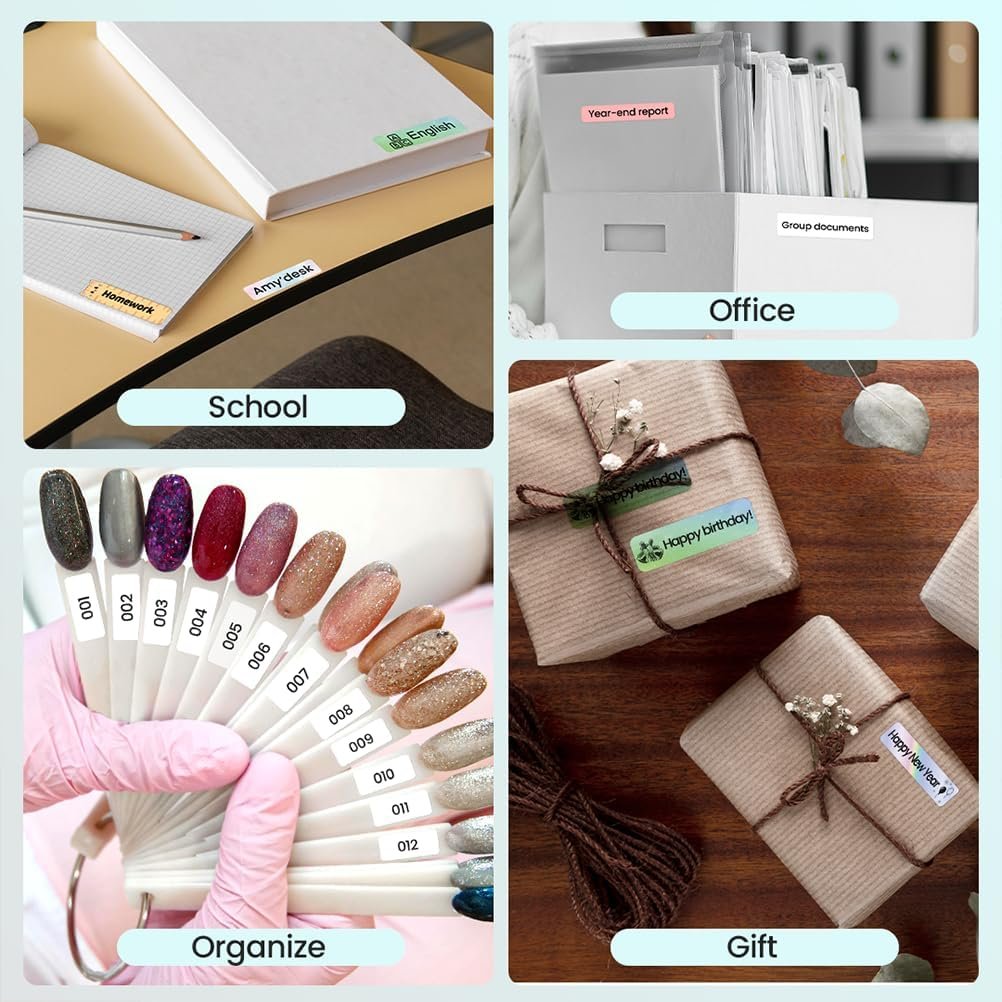

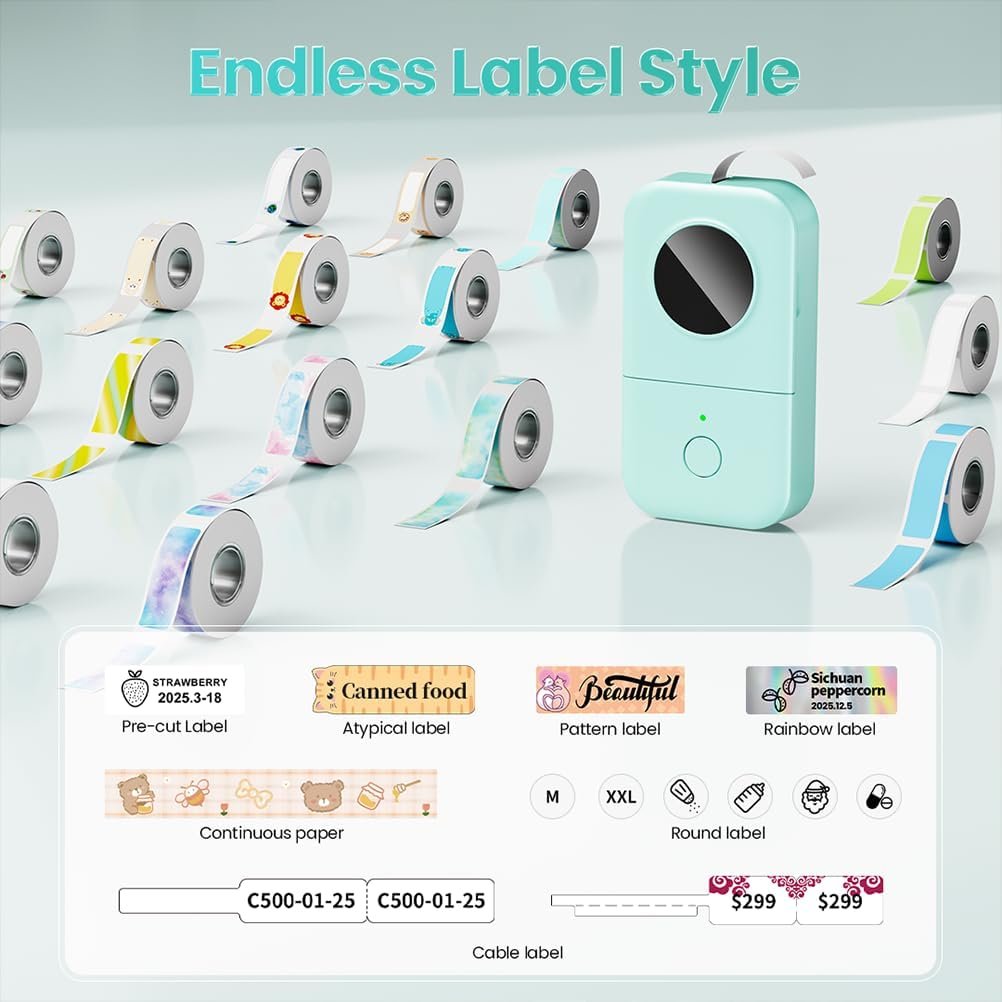















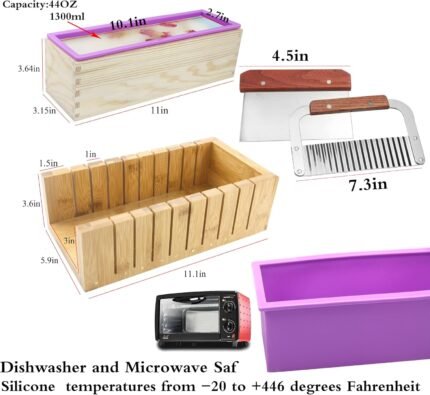
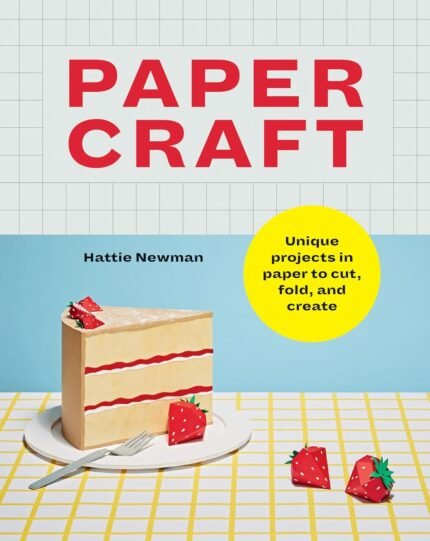



Jeannie I. –
Simple set up, simple use, verstile
⭐⭐⭐⭐⭐ Outstanding Portable Label Maker – Highly Recommended!I absolutely love this portable label maker! It has completely transformed how I organize my home and office.Versatile Label OptionsThe two different label types are fantastic:Individual labels are perfect for file organization – they look clean and professionalContinuous labels are a game-changer for longer projects like labeling cords, cables, and equipmentUser-Friendly DesignThis label maker is incredibly easy to use right out of the box. The interface is intuitive, and I was creating labels within minutes of unboxing it. No complicated setup or confusing menus to navigate.Beautiful Color SelectionThe variety of colored labels available is perfect for creating organized, color-coded systems. Whether you want something subtle or bold, there are options to match any organizing style or décor.Exceptional Customer ServiceWhen I had a question about printing quality, I contacted customer service and was blown away by their responsiveness and expertise. They walked me through troubleshooting steps and resolved my issue immediately. It’s rare to find such dedicated customer support these days.Final ThoughtsThis portable label maker delivers on every front – functionality, ease of use, versatility, and backed by outstanding customer service. Whether you’re organizing files, labeling household items, or managing cables, this device handles it all beautifully. I couldn’t be happier with my purchase and would definitely recommend it to anyone looking for a reliable labeling solution.Would I buy again? Absolutely!Would I recommend to others? Without hesitation!
ZB –
Compact, easy to use
Why did you pick this product vs others?:Rechargeable battery instead of 4 – 6 AA cells, Bluetooth connection, phone app to create labels compact design.Functionality:It’s not blazing fast, but it produces crisp lettering and has hundreds of images/icons that can be added to a label.Speed:Takes a few seconds for a 40 mm label to be ready from the time you click Print.Label quality:The 40 mm labels that came with the printer come off the carrier easily and, so far, the first 30 labels have stuck just fine to anodized aluminum and plastic.Portability:It’s got the footprint of a smart phone, but is about 1″ thick. It easily fits in my pocket.Software quality:The (Android) phone app works well; it doesn’t take long to figure out how to use it. I do wish there was a search function for icons! Very easy to position the content on the label, expand size, add 2nd line or icons. It required a couple of tries for the app to connect to the label maker, but now that it’s done it once, it happens instantly.So far, so good!
Kindle Customer –
Great uses!
Great little machine, everything that doesn’t move seems to be getting labeled. Love the mobility, can take it anywhere and print labels. I just wish I could use my laptop sometimes, it’s hard to read on the phone screen (for old eyes). This is the only reason I held back a star. It works great! Just would like some more options.
l.amirault –
Fantastic! 100% Recommend!
Received today, read all instructions before printing, I feel they were very simple and clear.I saw a comment that said you have to waste a sticker to calibrate before each use, my advice is to keep some of the paper attached and just peel the sticker (do not rip the paper) leave some paper behind. This way you can dial it back a bit and when it calibrates, it’ll just go to the next sticker and won’t waste one during calibration. (Hopefully that makes sense.) I did mess up on my second sticker but that was user error, I didn’t have it aligned properly after my first go.Also some comments about the app- I wonder if it’s been changed, but to me it is VERY intuitive! Bluetooth connected right away. So many free fonts, icons, and boarders to make your labels fun and unique. It gives a tutorial when you first use it. Haven’t tried printing actual pictures or QR codes, so I can’t speak to those. I like that fonts boarders and icons are all saved under recently used or you can just save your labels for future editing.If you’ve ever used software like Canva or adobe you’ll have 0 issues. There are guidelines and buttons to center your text/icons in top left right, center left right, and bottom left right. < Very Useful!Label included is .47x1.57in and white.You can buy the colorful/clear ones separately.Looking forward to all the ways I can use this handy device!
Kristen –
Compact and easy label maker! I love it
This label maker is exactly what I needed. It connects to my phone through Bluetooth instantly and the app is easy to figure out. The size is perfect, small enough to toss in a bag if I ever need to take it with me. Printing is quick, and the labels come out clear every time.
Janna –
Magical Little Device
Life saver! I absolutely love this thing. I’ve spent a lot of time labeling everything in the home.. and it’s so easy! The instructions were clear. It stays charged for a long time, and the images and labels are pretty great. There is some slight speckled spots around some of the fonts for labels, but amazing otherwise. The app and Bluetooth work great!
Nadine –
Funktioniert wirklich einfach nd unkompliziert über die App.Es können Schriftarten- Rahmen und Icons mit gedruckt werden- was ich sehr schick finde.Preis-Leistung echt super!
muhammad radwan –
رائعه جدا, بتطبع ستيكرات بدون مشاكل حتى الان
Mike –
Es muy práctica y fácil de usar lo que más ayuda es que puedes hacer códigos qr con la aplicación y imprimirlos al instante lo único difícil es conseguir el papel una vez que se te termina
Nekomura –
Actually very easy to use. I tough it was gonna be a pain, but nop. Very user friendly
Fatima Germana –
Fácil e prático.