Price: $89.99 - $82.49
(as of Sep 26, 2025 15:29:11 UTC – Details)
Designed for home use, the Canon PIXMA TS3720 All-in-One inkjet printer delivers high-quality printing and outstanding wireless connectivity in a compact size. The PIXMA TS3720 all in one printer is easy to set up and maintain. This printer for home use offers great media versatility to print on a variety of media types and sizes, including photo paper, envelopes, borderless photos, banners and more. Use PosterArtist online to create professional-posters, banners and signage. Print both documents and photos with this colour printer on a variety of paper types using a hybrid ink system with pigment black for sharp black text and dye-based colours for vivid photos up to 8.5” x 14”. Use this inkjet printer to produce crisp, colourful documents and photos quickly and cost-effectively. With fast print speeds and a high-quality 2 cartridge FINE Hybrid ink system, this all in one printer is one of the most ideal wireless printers for home use to add to your office supplies. Print efficiently with this printer scanner copier all in one with a plain paper capacity of up to 60 sheets in the rear paper tray. Easily connect and print through high-speed USB or wirelessly from computers or mobile devices and print from your compatible mobile devices using the free Canon PRINT app. The home printer comes with a 1-year limited warranty and is backed by Canon’s Service and Support network.
Print, Copy, Scan: The PIXMA TS3720 is a true colour printer scanner copier all in one that is compact, versatile and easy-to-use with a 60 sheet rear tray that reduces the need to refill paper as frequently
Easy Setup Office Supplies: Get this wireless printer for home use up and running in just a few minutes with the streamlined and easy out-of-the-box setup process; connect and print through high-speed USB or wirelessly from computers or mobile devices
Fast Print Speeds: PIXMA TS3720 wireless printers for home use feature Energy Star, Touch Screen and Borderless Printing, and this inkjet printer prints approximately 7.7 (black) / 4 (colour) images per minute
1.5″ LCD Screen: Adjust the home printer settings, scan and make copies with the 1.5″ segmented LCD screen and simple buttons; this all in one printer is designed with a small footprint to fit your workspace
Print documents and photos in full colour with 2 no-mess, easy-to-replace ink cartridges on a variety of paper types using a hybrid ink system with pigment black for sharp black text and dye-based colours for vivid photos of up to 8.5″ x 11″ in size
🎨 Creative Pick: Selected by our Art Stationers team for quality & inspiration.
⚠️ Note: Product details are provided by Amazon and may change. Art Stationers is an Amazon Affiliate and may earn commissions on qualifying purchases.








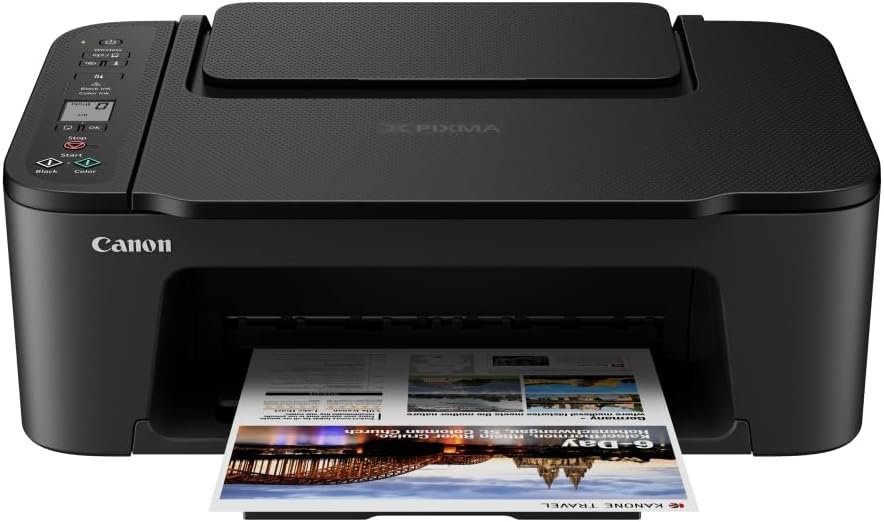














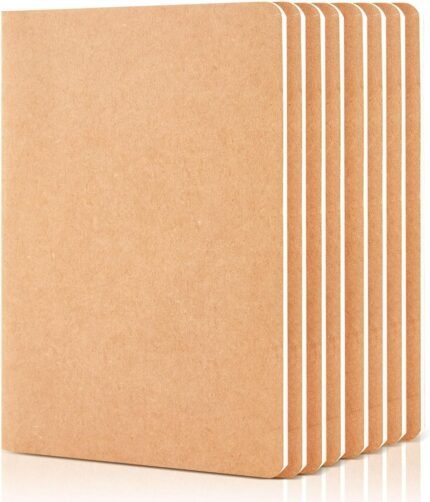
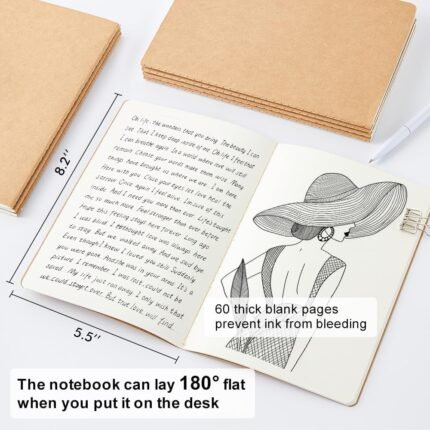


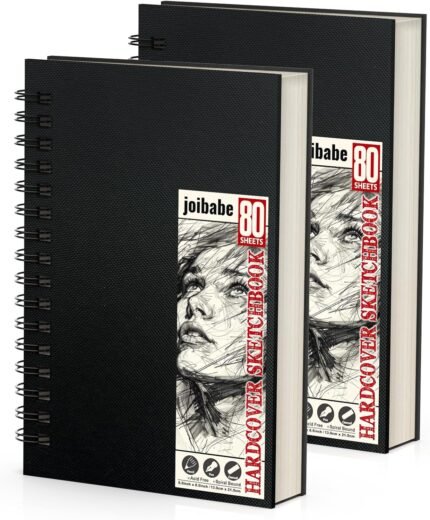
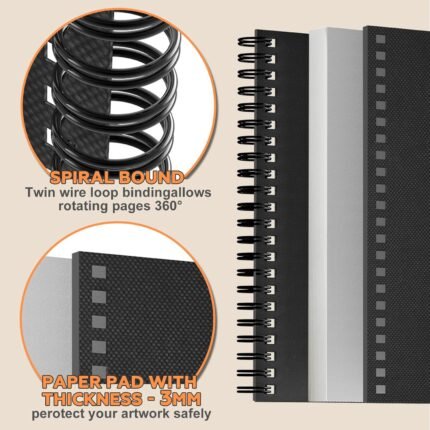


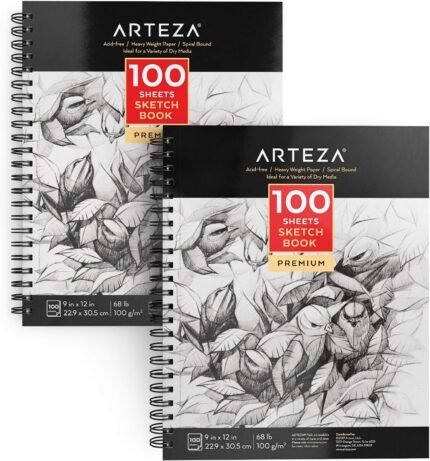
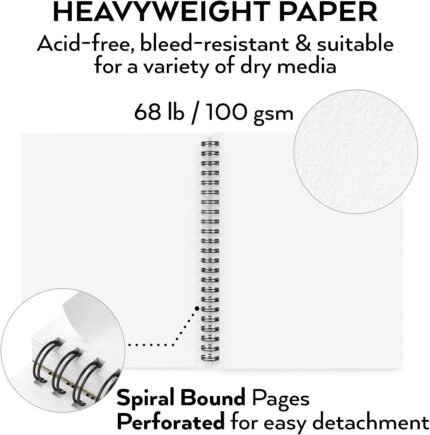
Sergio –
Good quality printer
Good printer
R. Welty –
Printer
Easy setup works as expected
Gerry –
Meh….
Set up was difficult.Printer must be in SAME ROOM as computer.
Maryann –
Great Value
Well made – simple set up
Amazon Customer –
Don’t waste your money..
I have bought two of these printers AND NEITHER ONE WORKS!
Brenton Palmer –
This comes WITHOUT A CABLE. Buyers beware!
I should have done a little more research on this gimmick. This comes WITHOUT A CABLE. Buyers beware!
Kenny –
i had to purchase a printer cable for usb connection but it set up nicely and works great. does not come with the usb connector. very nice printer once figured out how to operate.
C Jansen van Vuur –
Great little printer for our new Chromebook (which has turned out to be incompatible with absolute everything … seriously, if you’re thinking about getting one, don’t).Pros:- Actually works with Chromebook.- The printer and scanner both work very well.- Nice added bonus that we can also connect our tablets and smartphones to it, so printing photos is very easy!- Came with ink.- Has optional USB cable connection.Cons:- Error codes. When it has an error, it just gives you the error number. You have to Google it to see what is actually wrong … even when it’s something as simple as having the wrong paper size selected. Zero on printer or on screen info besides an error code. Very annoying … especially if you live in an area with spotty wifi.- Speaking of wifi … absurd to me that it uses wifi for wireless connection instead of Bluetooth. I could just be dumb and Bluetooth might not be suitable for the data needed, I’m not very smart with this stuff. It’s just frustrating that communication with the printer relies on our spotty wifi when we could have stable Bluetooth. Luckily it also has a cable.- Apps. Very annoying to have to install two separate apps for basic function. One app to actually run the device and a seperate app to be able to have proper photo printing options. The second app will not work on Chromebook at all. [This is a problem with the Chromebook more than with the printer, but given that this is marketed AS a Chromebook compatible printer, it seems like a problem].
RW –
First time negative review. The item arrived as scheduled and well packaged. That’s about the extent of the positive.The instructions were limited and I had to go to an online video to see the steps for initial setup.After setting up for the first time I got a warning light for the black ink cartridge and ‘E’ indication for the colour cartridge. Reinstalled and colour was fine but warning light remained for black.Installed the software on my phone and the indicator showed that the black cartridge was already near empty!Given that this is1. A brand new printer and2. There was an error showing the colour cartridge as ‘ empty’ on first install.I am thinking this may be an error with the sensors and I wouldn’t want to be stuck with a dud after the warranty runs out.Finally, the mobile app took a while to xfer print info and the signal strength was low, despite the fact that I was standing directly beside the printer, leading me to question if that module is bad as well…Think I’ll be returning this one.UPDATE: Returned and Amazon sent replacement. The replacement’s box was damaged so that was not comforting. I replaced the existing cartridge with the replacement ink cartridge and thankfully the replacement cartridge registered as full. Having proven the sensor on the original worked , I repacked the printer from the damaged box along with the original half empty cartridge and returned. Good service by Amazon. Currently however I am having issues re-connecting to the printer via wireless whenever the printer isn’t used for a while. All in all a very frustrating printer to own and operate. Full marks to Amazon for attempting to make it right.
Cam –
Absolutely Love this printer for its ease and Clarity for documents plus pictures!Amazing Quality! 😃
MothMan –
I received the printer a few days ago, and had trouble getting it to connect to either my phone or PC. After struggling for a while I realized that the printer was flashing an error code. I looked it up and found it was saying the ink cover wasn’t closed. On closer inspection I saw that the locking tab for that cover was broken, thus making the printer unusable.I contacted Amazon and they arranged for a replacement to be delivered which arrived in two days, I will ship back the broken one, pre-paid shipping.So last night I set up the new printer and I will say it was not easy.The QR code included in the box took me to an online instruction page. There was a link to click to connect the printer to either a phone or a PC. I clicked it, and the only option it gave was to connect to a phone. I thought maybe that’s required before the PC connection so did wat it said… installed the Canon Print app and followed the directions.Sounds easy, except it didn’t work… went through many steps, lots of waiting, lots of various indecipherable flashing icons on the printer, the phone app still telling me the setup failed, click HERE to try something different, which had us press and hold a button on the printer and try again, did nothing, failed again, click HERE to try something else, took us through the same procedures we’d already done, etc.As I was scratching my head and getting frustrated, my wife decided to just check if the printer would magically show up as available from the PC. Weirdly, it was. A test print was done, worked perfectly. Then as soon as she printed from the PC, all the sudden the Printer showed as also connected via the phone app.We tried a few more test prints from both PC and phone and it works well. Prints pretty quickly, quality seems good.Long story short, it seems a reasonably capable printer, but the setup stinks and it very unintuitive. IT presents itself as being simple, but when it doesn’t quite work, like in our case, it doesn’t help, just has you retry the same things.