Price: $234.00 - $217.99
(as of Sep 28, 2025 10:28:07 UTC – Details)
Print page after page using this Canon PIXMA MG2522 Wired Inkjet Printer. It’s a simple machine for basic home printing needs. The Canon color inkjet wired printer makes it easy to print documents and it even supports optional XL ink cartridges so it needs replacing less often. This wired inkjet all-in-one color printer sits easily on a desk and it is lightweight enough to move from one place to another if needed. It can be used in the home, office, dorm and more to print, copy and scan documents. The paper tray holds up to 60 sheets of plain paper as well.
Canon PIXMA MG2522 All-in-One Color Inkjet Printer
All-in-one wired color inkjet printer is ideal for use in the home, office, dorm room and more
Requires USB cable, included in box
Paper tray capacity of 60 sheets of plain paper
Print, scan, copy
Scanner maximum resolutions: optical, 600 x 1200 DPI
Print speed up to: black, 8.0 Ipm2, color, 4.0 Ipm2
Ink Compatibility: Fine ink cartridge fill volume
PG-245 PGBK 8.0 ml (Std) / 12.0 ml (XL)
CL-246 Color 9.0 ml (Std) / 13.0 ml (XL)
PG-243 PGBK 5.6 ml
CL-244 Color 6.2 ml
【All-in-one Color Inkjet Wired Printer】The Canon color inkjet wired printer makes it easy to print documents and it even supports optional XL ink cartridges so it needs replacing less often.
【Print Scan Copy】It can be used in the home, office, dorm and more to print, copy and scan documents.
【Ease of use】It’s a simple machine for basic home printing needs. Designed for ease of use.
【Paper tray Capacity】Paper tray capacity of 60 sheets of plain paper.
【Portability & lightweight】a simple printer for your home printing needs.
Customers say
Customers find the printer easy to set up and user-friendly, with good print quality and value for money. The functionality receives mixed feedback – while some say it works well, others report it stops working after 4 months. The connection issues are also mixed, with some customers experiencing no problems while others note it’s not wireless. The ink cartridges are a concern as they are not included with the printer.
🎨 Creative Pick: Selected by our Art Stationers team for quality & inspiration.
⚠️ Note: Product details are provided by Amazon and may change. Art Stationers is an Amazon Affiliate and may earn commissions on qualifying purchases.






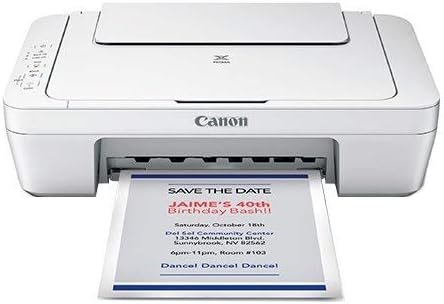










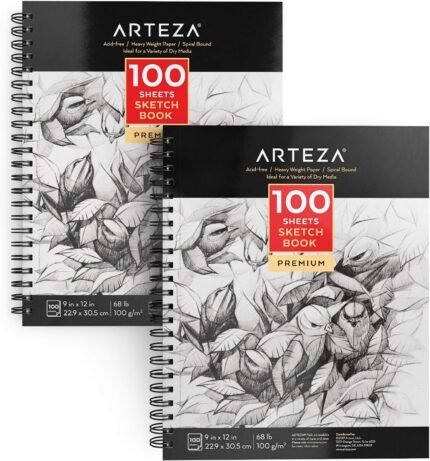
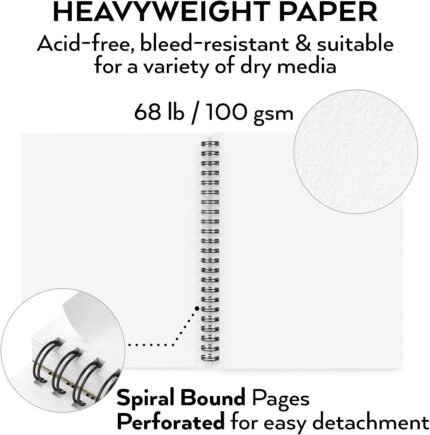


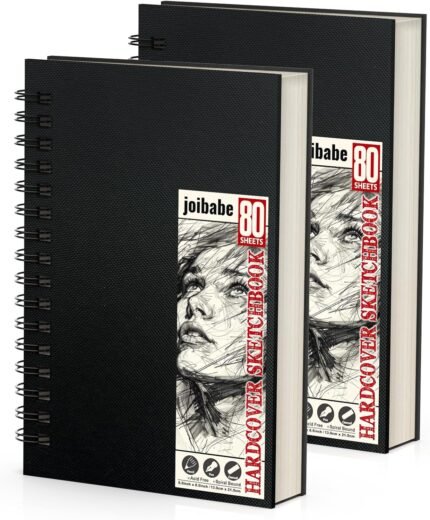
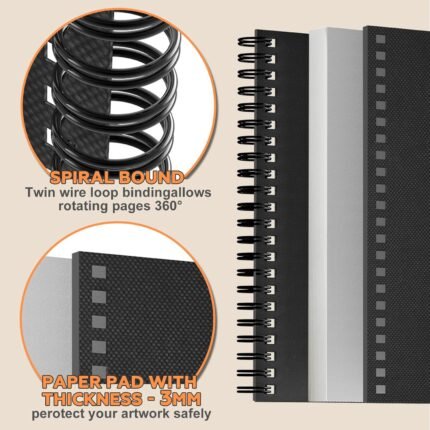
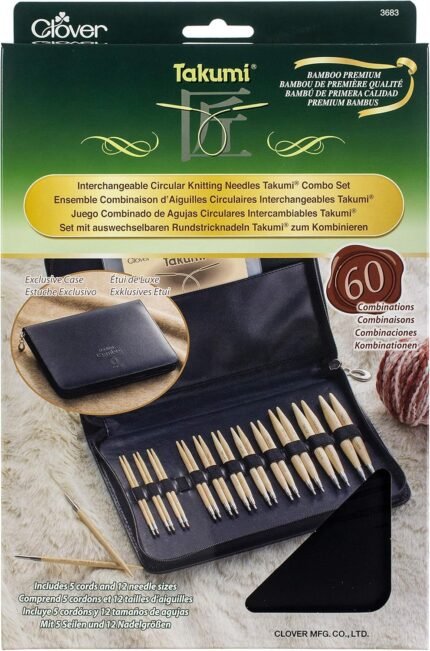

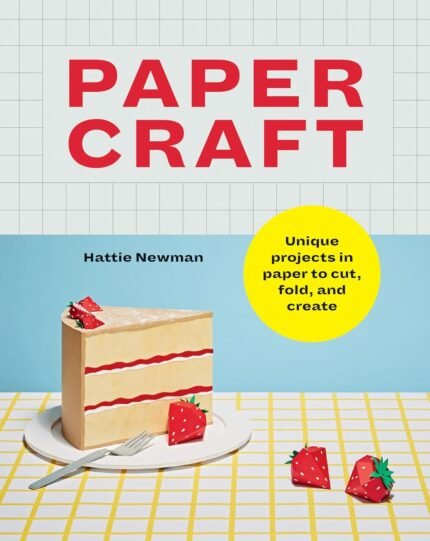



Barbara J. Chaplin –
!!! Perfect Color Printer / Scanner for Windows 7 PCs !!!
Thank you a million times over, Canon, for our new all-in-one color printer / scanner that arrived extremely well packaged with black and color ink cartridges, electric wire, USB cable, clear instructions, a user manual that covers every topic imaginable & easy to understand, and a CD that seamlessly set up our standard & laptop PCs’ Windows 7 connectivity when the USB cable was hooked up per instructions after the CD .exe files were installed. It’s small, light weight, prints quickly, the color is great, and the price is very reasonable. Due to client security concerns, we can not use Windows 10 or 11 & due to our very rural location, we can not use WIFI … both of which are required by every color printer we looked at when our former one had to be replaced. If reviewers are looking for a Windows 7 or 8 or other older Operating System, we highly recommend checking out this Canon PIXMA MG2522 color printer. We absolutely love it!!!
Gail –
Good product
Nice little printer / copy machine for the money.
jharles –
Set-up was HELL – SUPPORT IS IMPOSSIBLE
Took a week to set up. Plenty of annoyances.Outrageous that the included USB cable is so short.Canon instructions are unclear – I bought an external CDdrive only to find out I could install set up on-line (it’s in tinyprint in instructions).Spent an hour with on-line help. Finally got the damned thing up and running.Prints decently enough for my needs.6 months later- needed new color ink cartridge.The cartridge would not go in.Followed on-line instructions, but it still will not go in.Fumbled with it for an hour.Finally figured it out:The illustration shows the cartridge in its small traybeing inserted. In actuality, the cartridge should beREMOVED from tray before being inserted. After I did that, thecartridge went in flawlessly.
zoe marie smith –
Super easy to install
This printer was very easy to install basically took me 15 mins to get it all set up. It is a basic printer which is what i wanted. I had a wireless one and it just gave me so many problems that i got rid of it. This one prints both color and black. It scans very well and prints clear and quickly. If you are looking for a basic printer for everyday use then this is the one to buy. Itis well worth the money.
J Taylor –
Love this wired printer!
Love this wired printer as I have wireless problems at my home. It is slow but is all I need for minimal printing at my home!
David B. –
Very easy to install with quick setup and go.
This product is easy to setup and works great.Works better than the WiFi printer I had. No connection problems just connect to laptop or desktop and print.
William W. –
Let me save you a headache
First off, I do like this printer once we were able to set it up, but the installation failed several times and I was on the verge of sending it back for a refund. The instructions were not very clear so I will elaborate on the steps that actually worked.Remove the orange plastic thingy on the printerPlug the printer into the power supply and turn onInsert the ink cartridges, color on the left and black on the rightInsert paperDO NOT PLUG IN USB TO COMPUTER YET!!!Either run the disc for installation or go to the canon website for installationGo through the tutorial until it installsDuring installation it will prompt you saying it doesn’t detect the printer, at this time plug the usb from the computer to the printer.Voila….it will prompt you for an alignment and to test a scan and you are good to go.If you were like me and had the USB plugged in prior to installation the detect will take forever then eventually fail. If this happens go to your device manager and uninstall the printer. Then unplug the usb and reinstall following my directions above. Took me a few hours to figure out, so hopefully yours goes smoother with my advice.
Ronald Burke –
NO Hassles, No Commercials or stupid playing head games.
WOW ! a long lasting company Cannon finally built a printer that is strictly for the homeowner.It’s portable, comes with everything you need right out of the box.BEST OF ALL, NO NEED for the INTERNET to install.This printer has a USB cable and an installation disc that makes this setup a snap.For those of us who are tired of the trash that comes from the internet when installing, someone that wants a printer to do what and when to print, and best of all, a standalone printer, this is it.